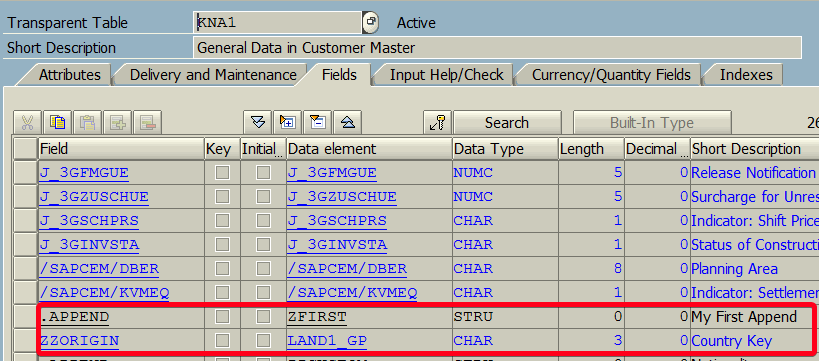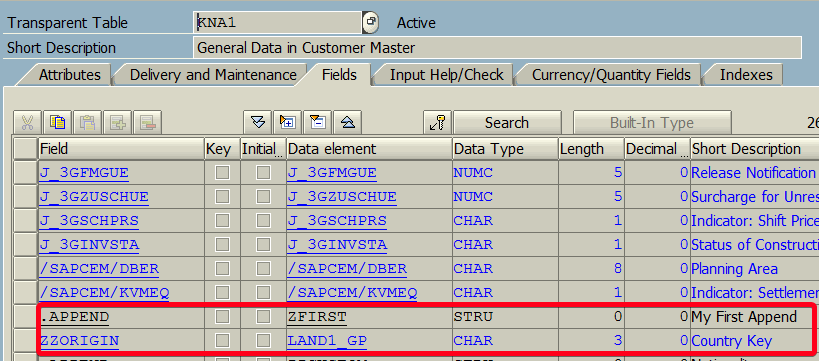
In this step by step SAP tutorial, you will learn how to create append structure for standard SAP table using transaction SE11.
Step 1. Go transaction SE11 (ABAP Dictionary Maintenance). Put “se11” in the command field and hit Enter:

Step 2. Put database table name i.e. “KNA1“:
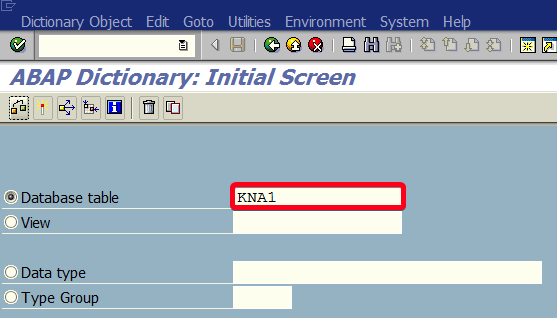
Step 3. Click on Display button:
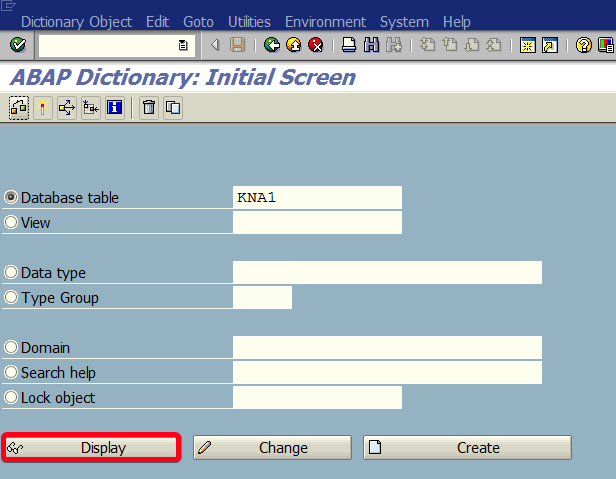
Step 4. From the top menu choose Goto | Append Structure…:
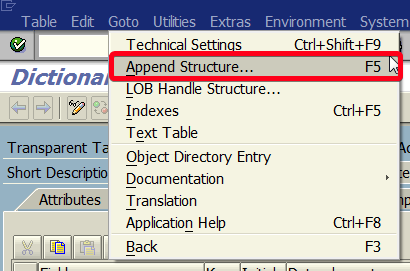
Step 5. Click on Create button:
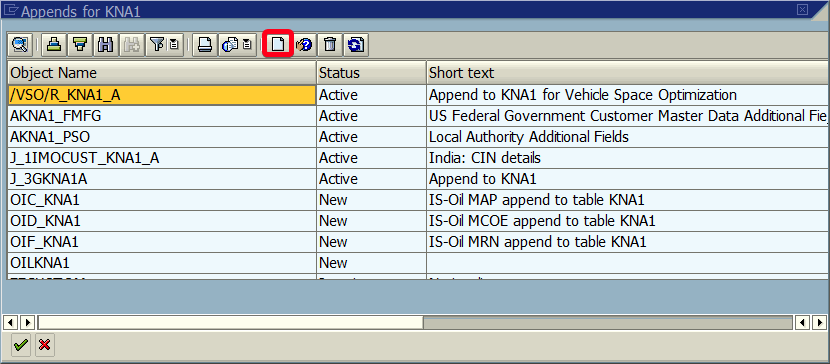
Step 6. Choose append name, i.e. “ZFIRST” (it have to start with Z or Y):
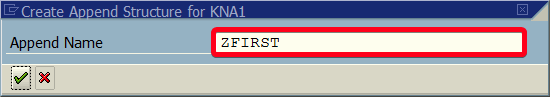
Step 7. Click on Continue button:
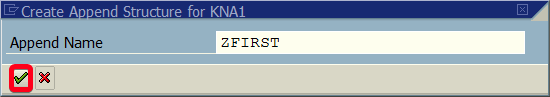
Step 8. Fill short description i.e. “My First Append“:
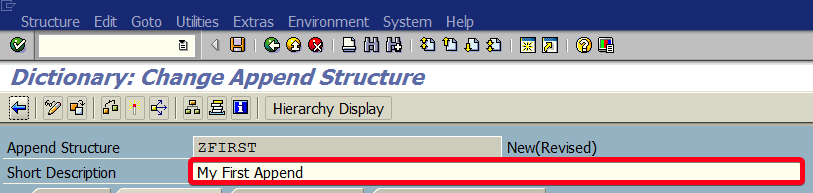
Step 9. Add fields in Components tab. In this example we will add one field “ZZORIGIN” of type “LAND1_GP“:
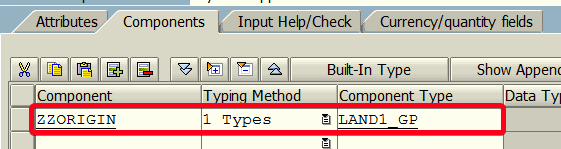
Step 10. Choose from top menu Extras | Enhancement Category…:
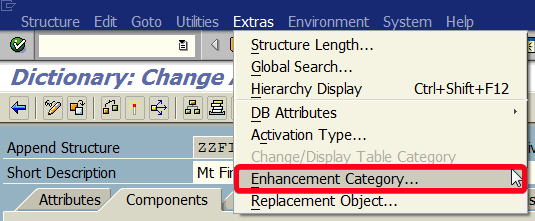
Step 11. Click on Continue button in Information popup:
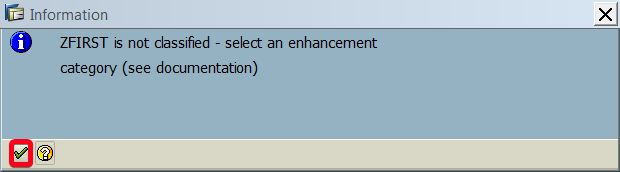
Step 12. Choose the enhancement category option i.e. Cannot Be Enhanced:
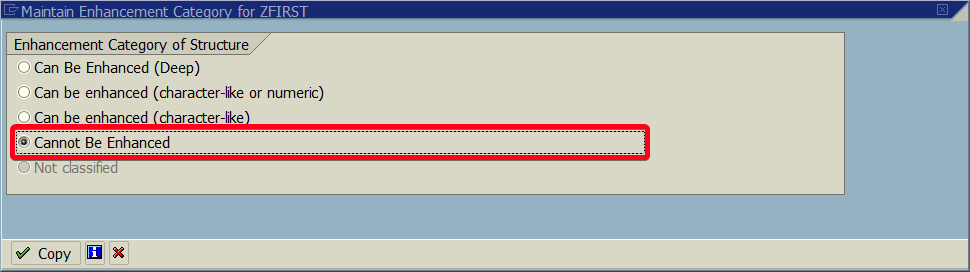
Step 13. Click on Copy button:
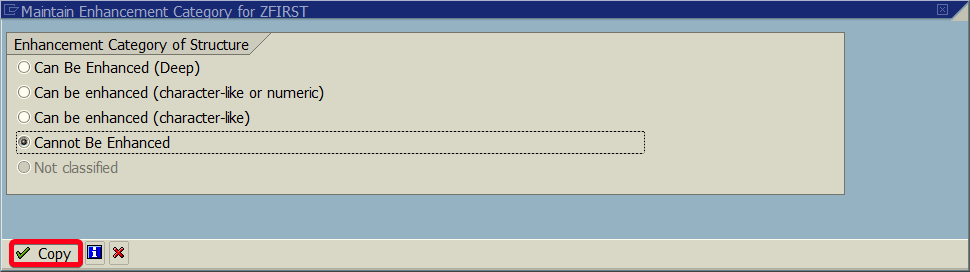
Step 14. Click Activate button to activate:
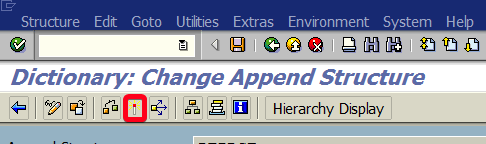
Step 15. You will be asked to choose Package. You can either save it as a local object by clicking on Local Object button:
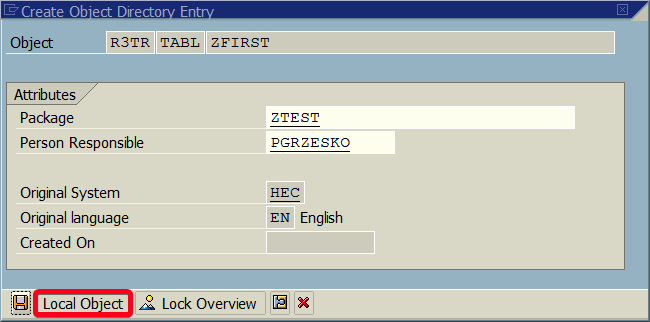
Step 16. Or choose a suitable package name i.e. “ZTEST“. If you don’t have a package yet create one, just follow THIS tutorial:
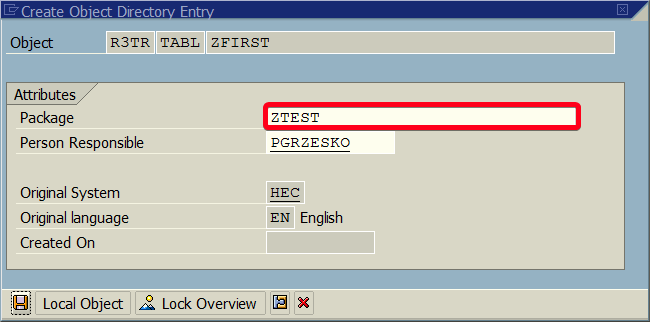
Step 17. Click on Save button to confirm your choice:
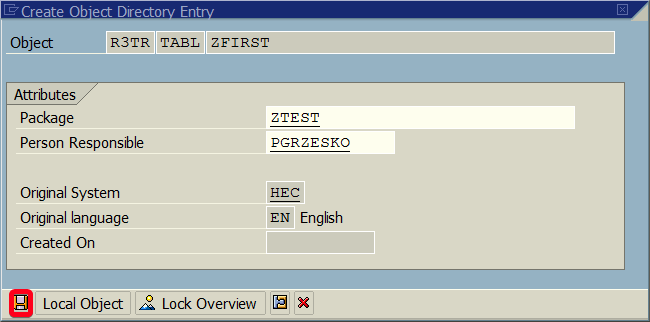
Step 18. Choose a transport request where you want to save your work:
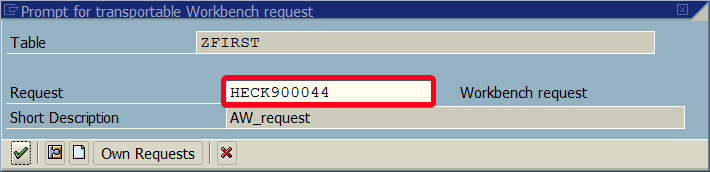
Step 19. Confirm by clicking on Continue button:
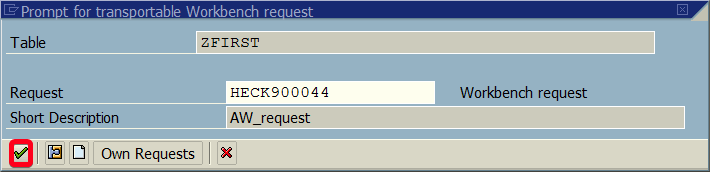
Step 20. Confirm by clicking on Continue button: