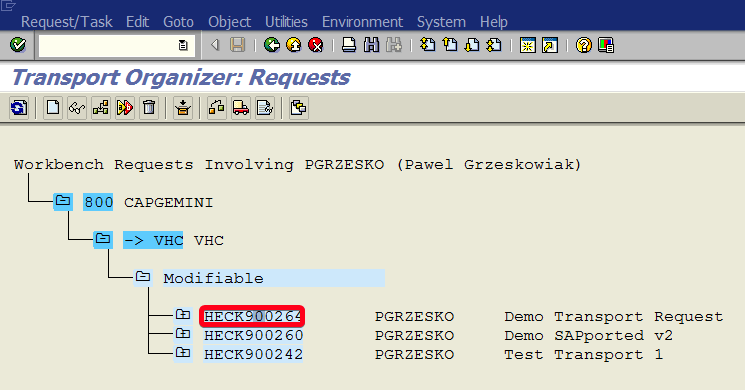
In this step by step SAP tutorial, you will learn how to delete transport request using transaction SE10.
Step 1. Go transaction SE10 (Transport Organizer). Put “se10” in the command field and hit Enter:

Step 2. Click on Display button:
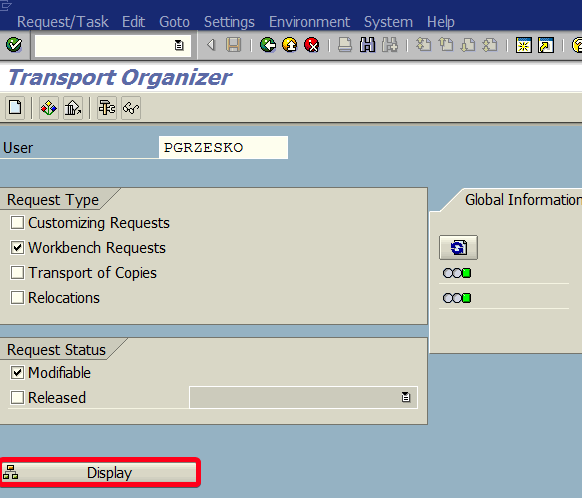
Step 3. Click on transport request number that you want to delete i.e. “HECK900264“:
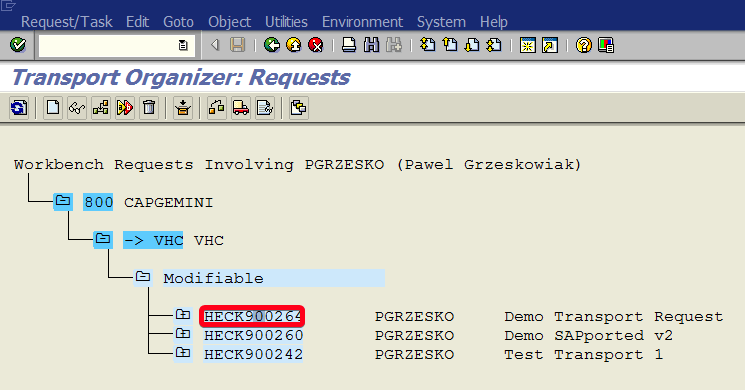
Step 4. Click on Delete button:
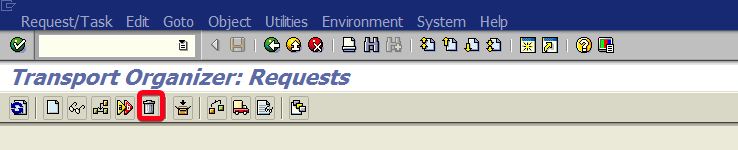
Step 5. Confirm that you want to delete the transport request by clicking on Yes button:
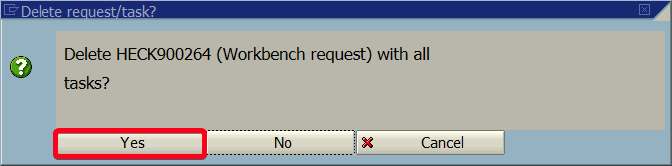
Remark 1. In some case, you may get the following message. Follow the tutorial from the following link to unlock object in transport request How to unlock all object inside transport request in transaction SE03?:
![]()

