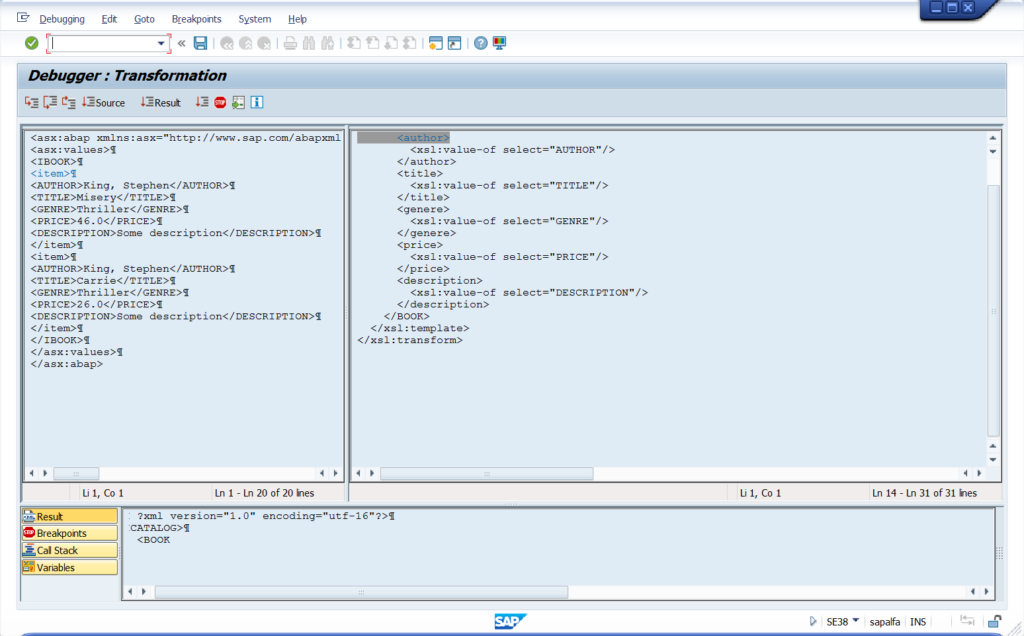
In this step by step SAP tutorial, you will learn how to debug XSLT (eXtensible Stylesheet Language) and/or ST (Simple Transformation) using XSLT_TOOL. I assume you know what XSLT/ST is but if not you can go to tutorial and articles at the bottom of the page.
Step 1. Go transaction XSLT_TOOL (Start XSLT Tool). Put “se10” in the command field and hit Enter:
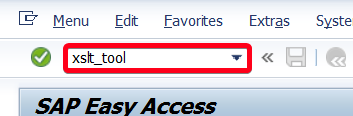
Step 2. Choose transformation that you want to debug. In this case we will debug example transformation from other tutorial “ZSAP_XSLT_EXAMPLE01“. Put transformation name in Transformation field:
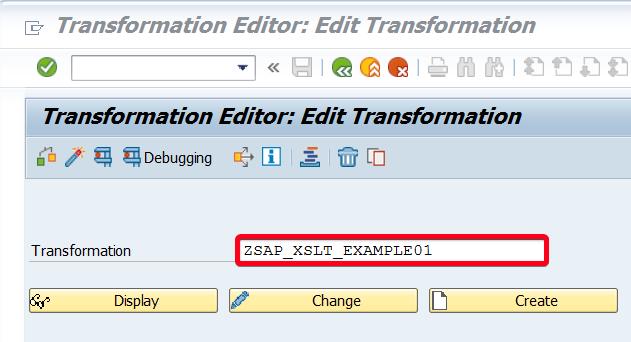
Step 3. Click on Display button:
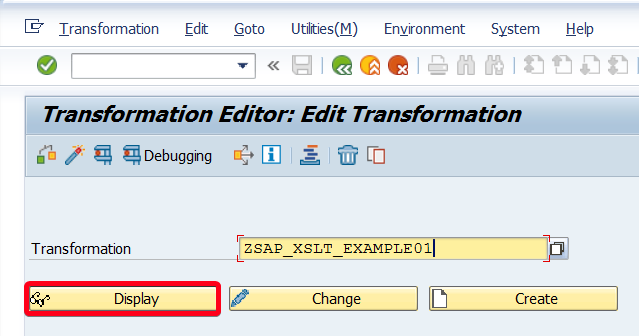
Step 4. In SourceCde tab click on most left are from code editor. You should see small stop sign when everything went okay:
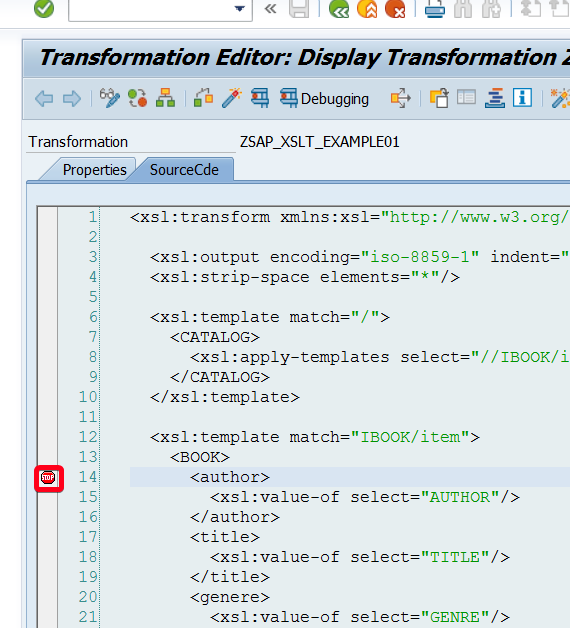
Step 5. Now we have to run program that uses this transformation. Go to transaction SE38 (ABAP Editor). Put “/n se38” in the command field and hit Enter:
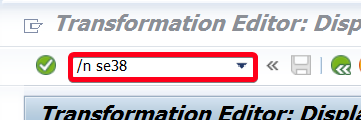
Step 6. In Program field put program name that uses transformation which will be debuged i.e. “ZSAP_XSLT_EXAMPLE01“:
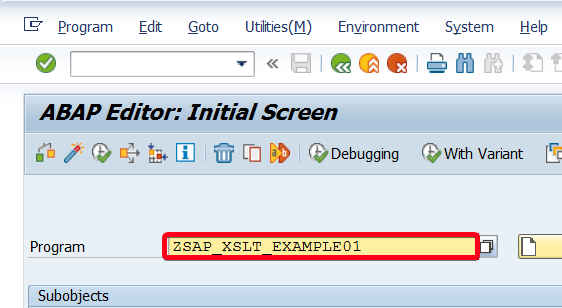
Step 6. Click on Execute button:
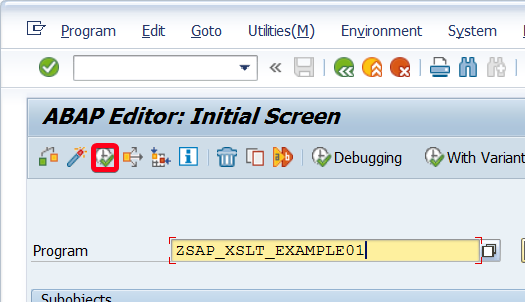
Step 7. After few moment XSLT debugger will appear. Just like with the ABAP debugger you can use the F5-F8 keys to navigate in source code: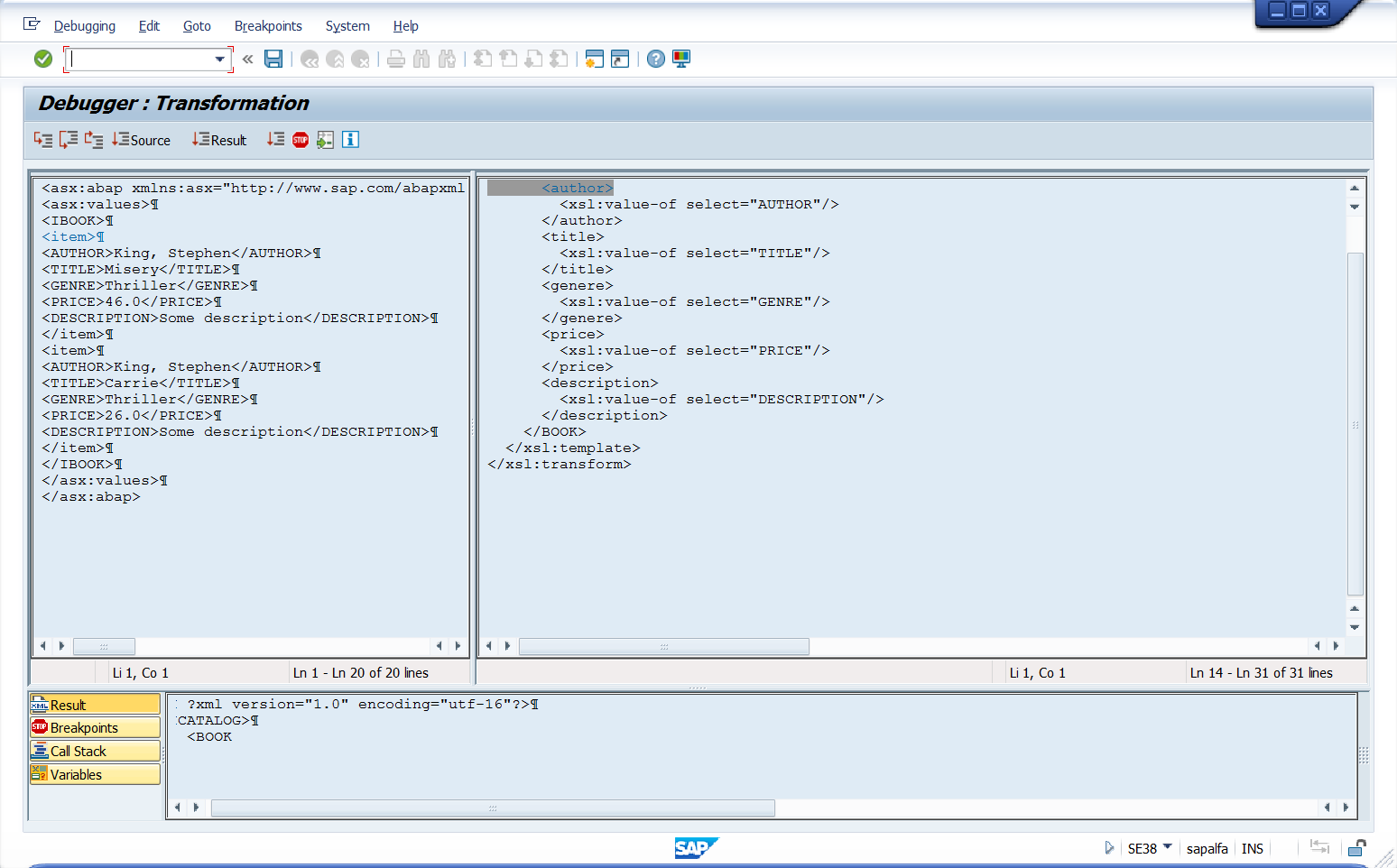
At this point, you should have a basic understanding of XSLT debugging. Below you will also find a list of other tutorials related to this topic.

