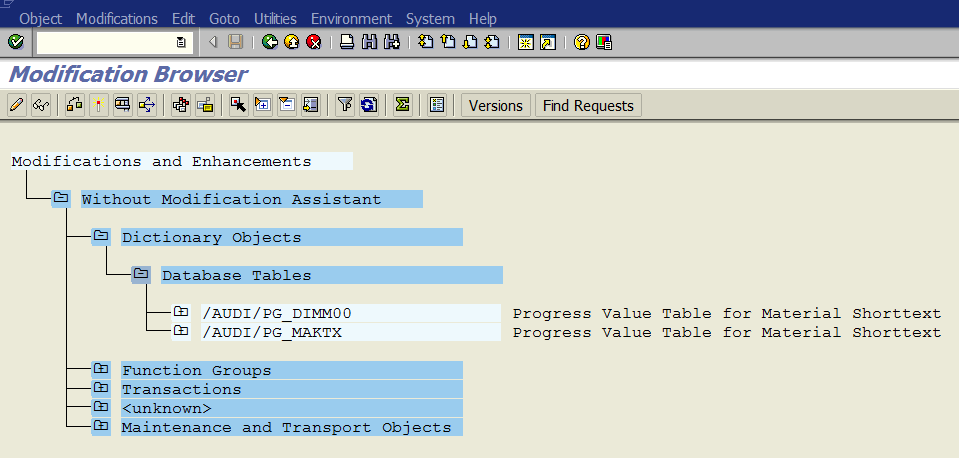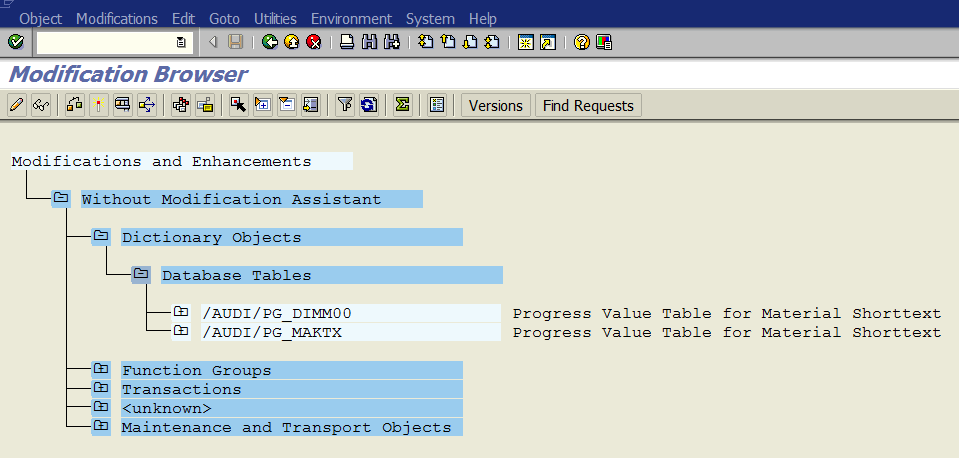
In this tutorial, you will learn how to get a list of all modification on the system using transaction SE95.
Step 1. To get a list of all modification go to transaction SE95 (Modification Browser). Put “se95” in the command field and hit Enter:
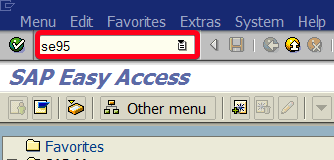
Step 2. Put selection criteria in Selection section i.e. your username like on the following example:
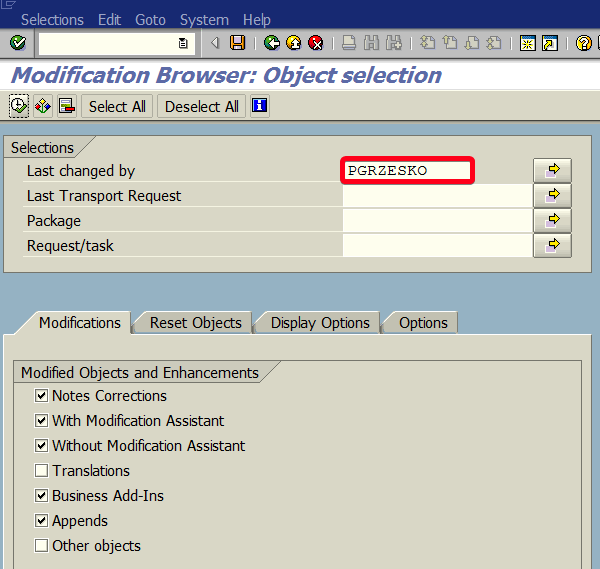
Step 3. Click on Execute button:
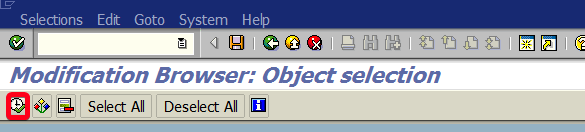
Step 4. On the next screen you will see all modification according to selection criteria: