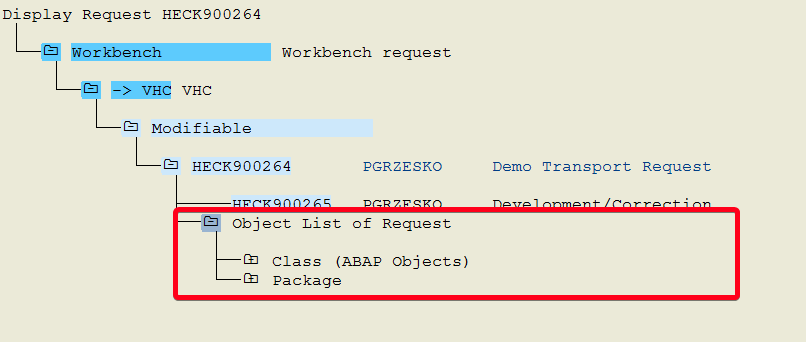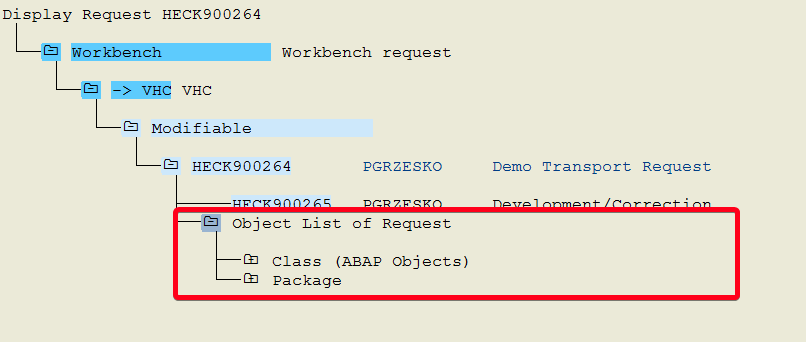
In this tutorial, you will learn how to add all objects from the package into transport request in transaction SE10.
Step 1. Go to transaction SE10 (Transport Organizer). Put “se10” in the command field and hit Enter:
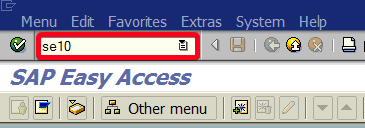
Step 2. We will create a new transport request where we will put all the objects from a package. If you already have transport request go to step 11 and if not click on the Create button:
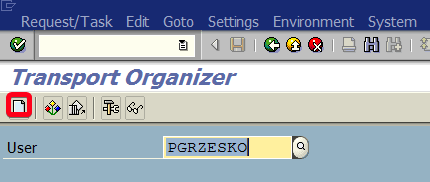
Step 3. Choose Workbench request from the list:
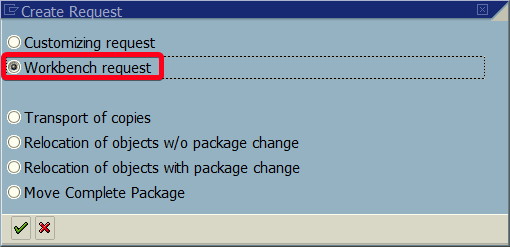
Step 4. Click on Continue button:
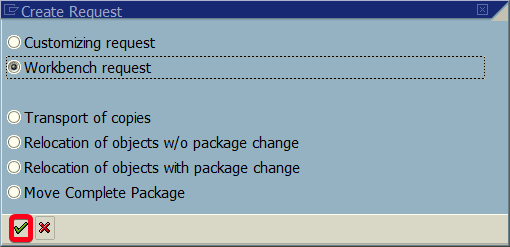
Step 5. Put Short Description i.e. “Demo Transport Request“:
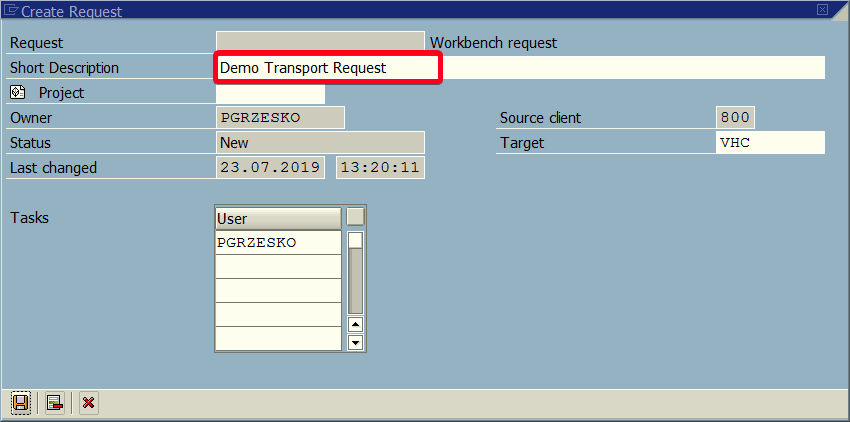
Step 6. Click on Save button:
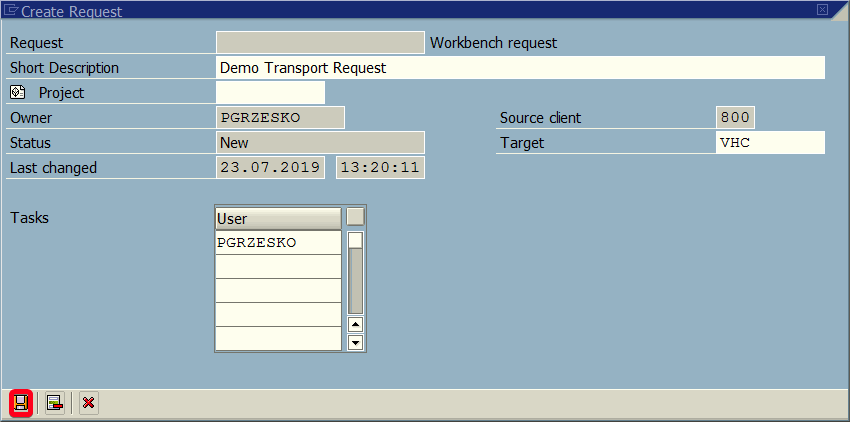
Step 7. Click one on transport request number:
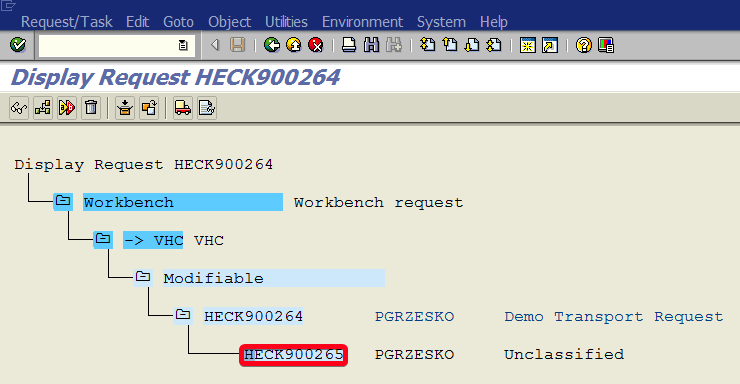
Step 8. Choose Request/Task | Change Type… from to menu:
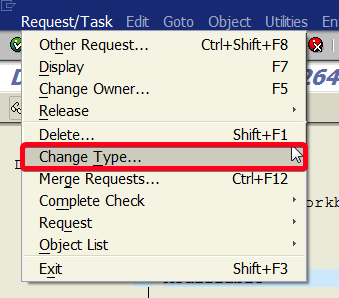
Step 9. Choose Development/Correction option:
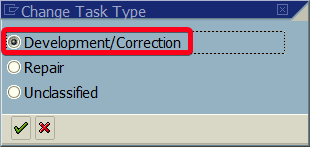
Step 10. Click on Continue button:
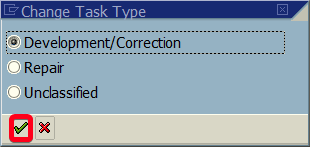
Step 11. Click on main transport request number:
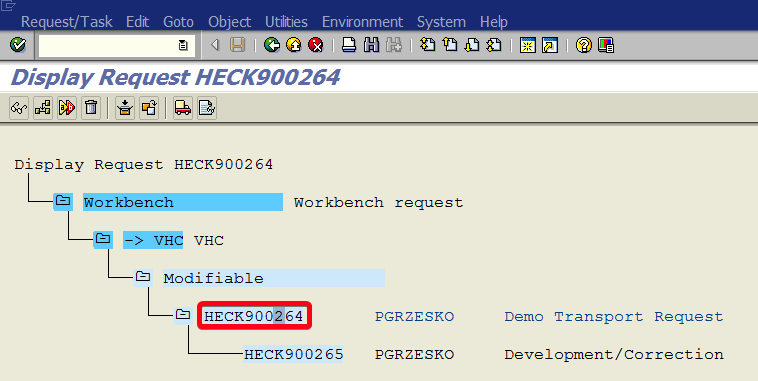
Step 12. Click on Include Object button:
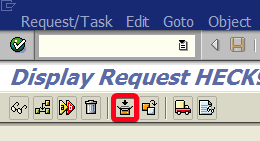
Step 13. Choose Freely Selected Object option:
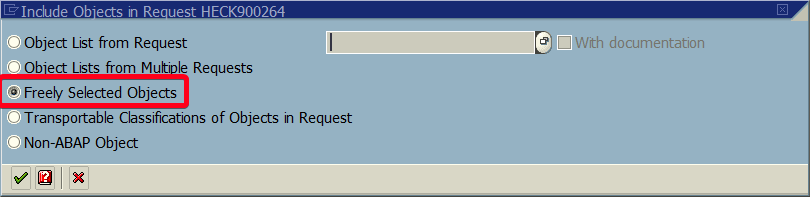
Step 14. Click on Continue button:
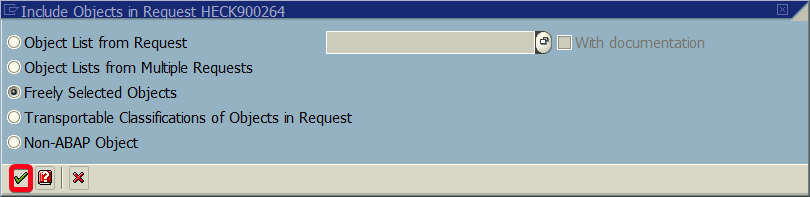
Step 15. Choose package name (i.e. “ZTEST“). All objects from this package will be included in transport:
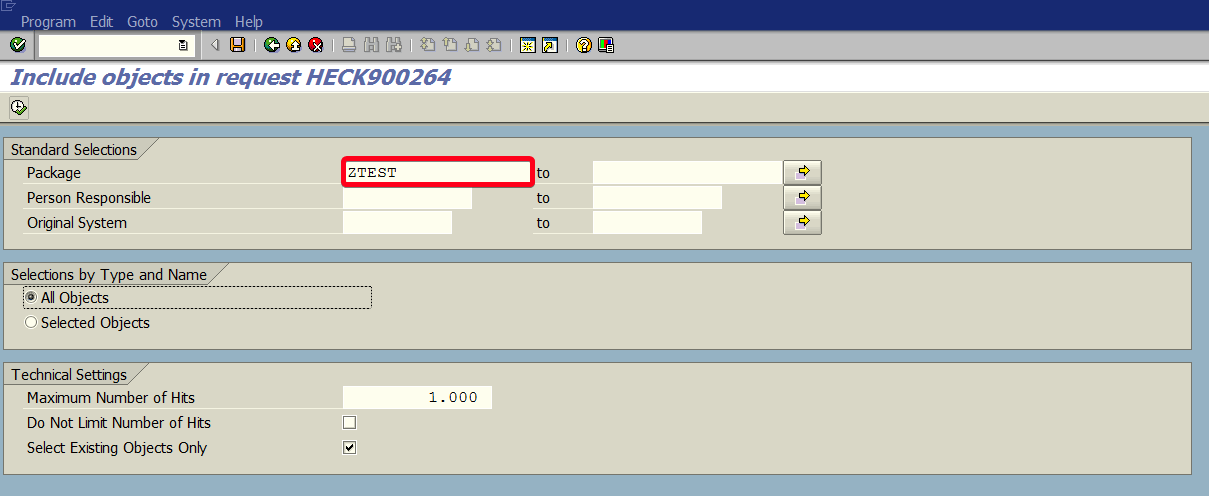
Step 16. Make sure you have All Objects option selected:
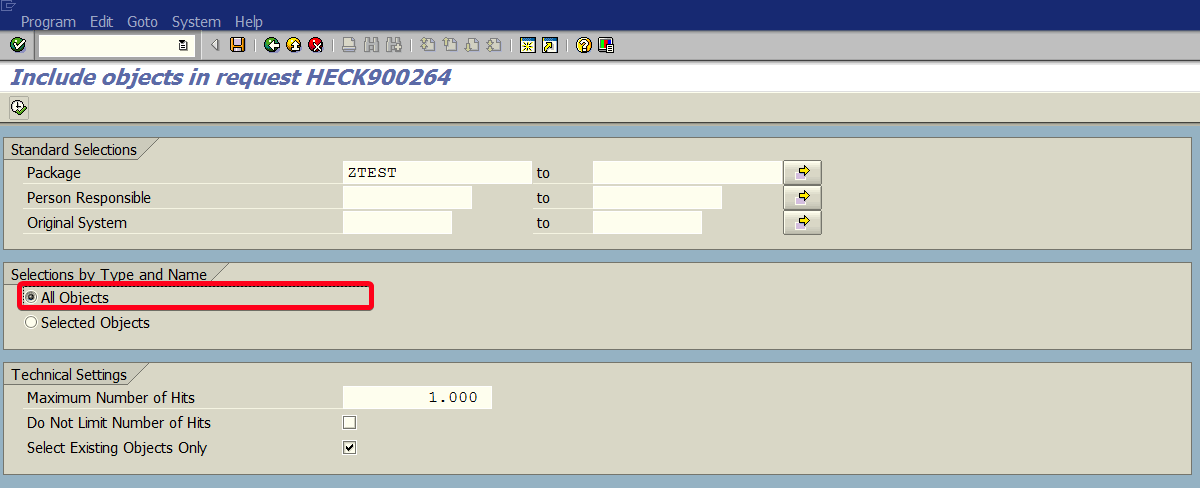
Step 17. Click Execute button:
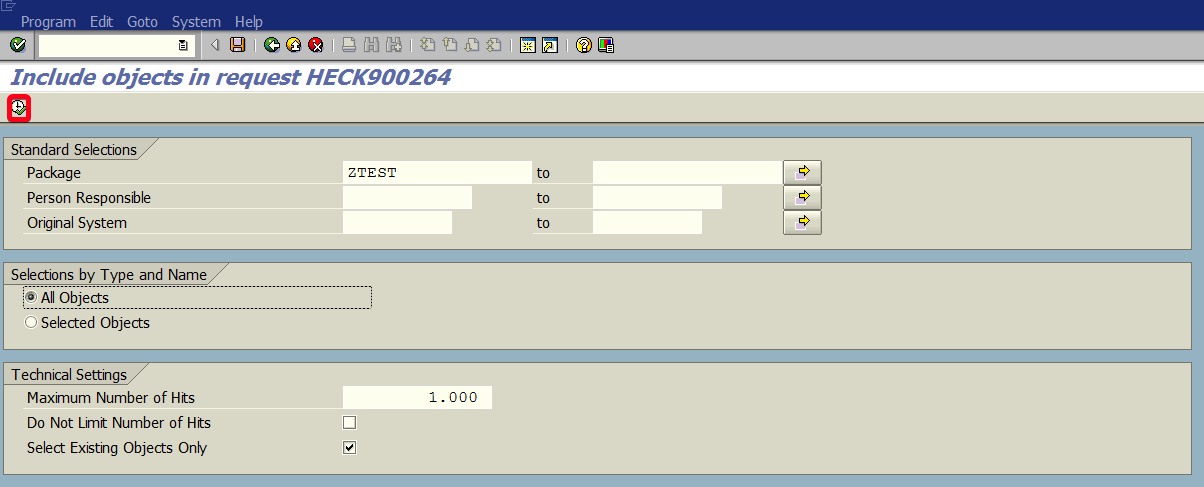
Step 18. Click on In Request button:
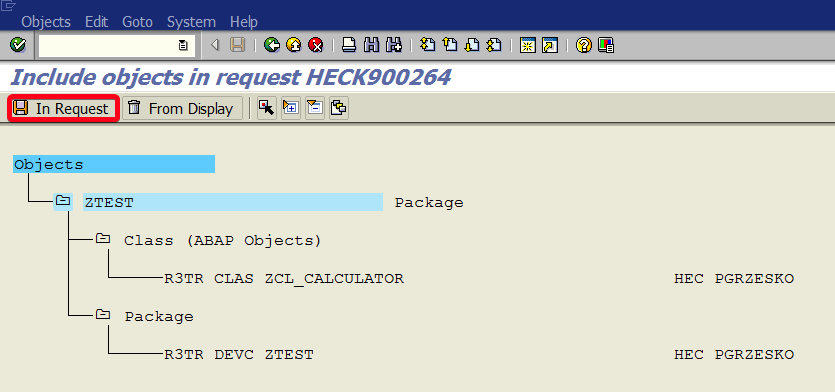
Click 19. Click on Back button:

Click 20. All object will be listen inside main transport request: