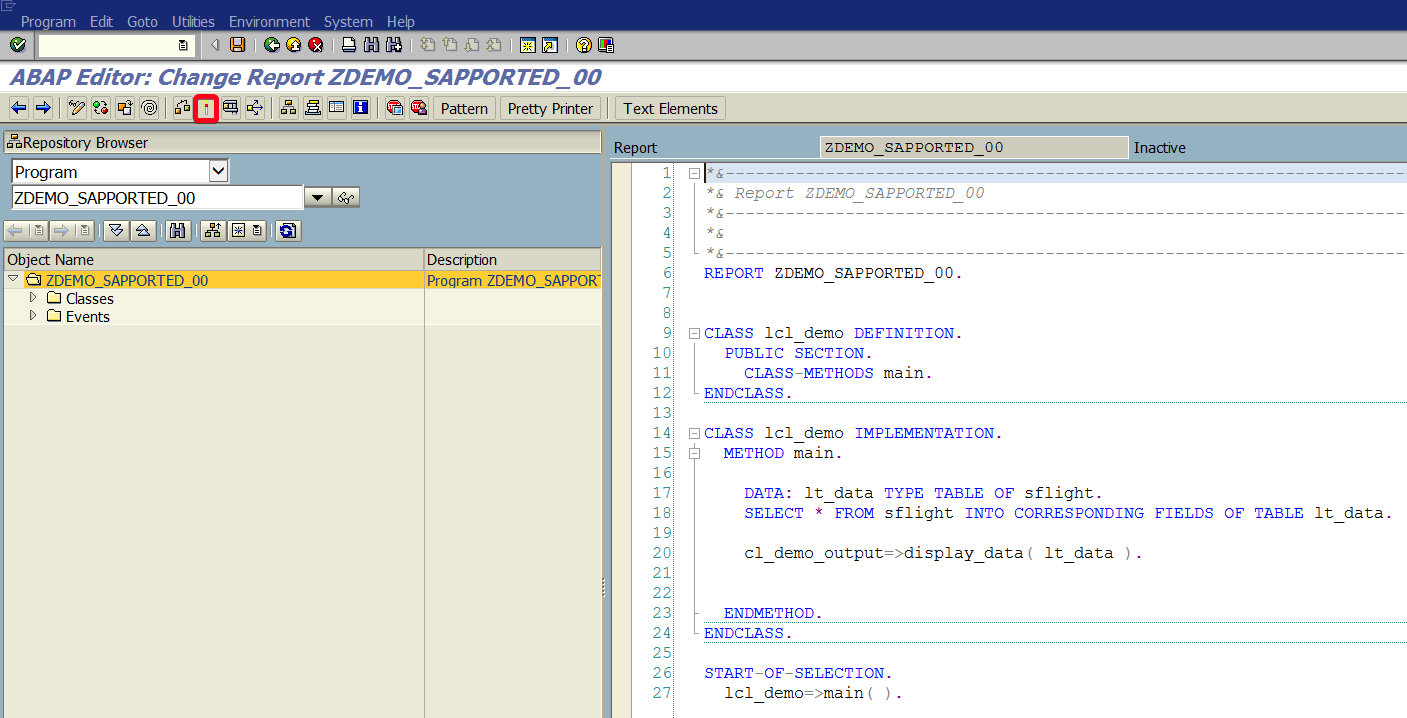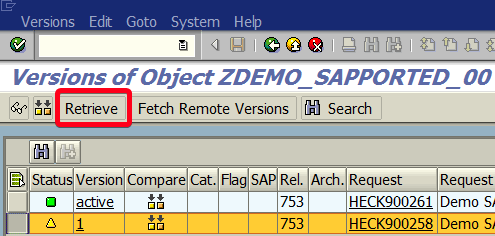
In this tutorial, you will learn how to restore old ABAP program version in transaction SE80 (Object Navigator). This tutorial shows how to restore ABAP program but it will work for all other objects like class and function modules.
Step 1. To restore old ABAP program version go to transaction SE80 (Object Navigator). Put “se80” in the command field and hit Enter:
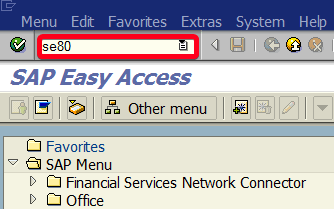
Step 2. In Object Navigator choose your program name and hit Enter. On this stage you can choose any other ABAP object like a global class or function module:
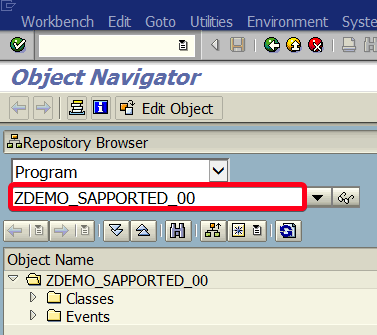
Step 3. To open the program you have double click on its name in Object Name section:
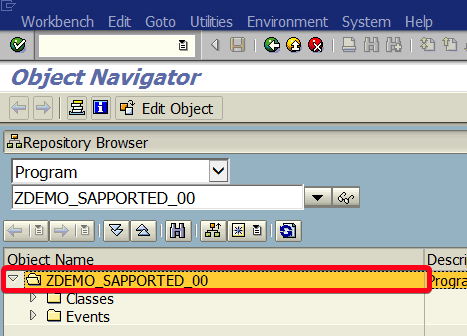
Step 4. From top menu choose Utilities|Versions|Version Managment:
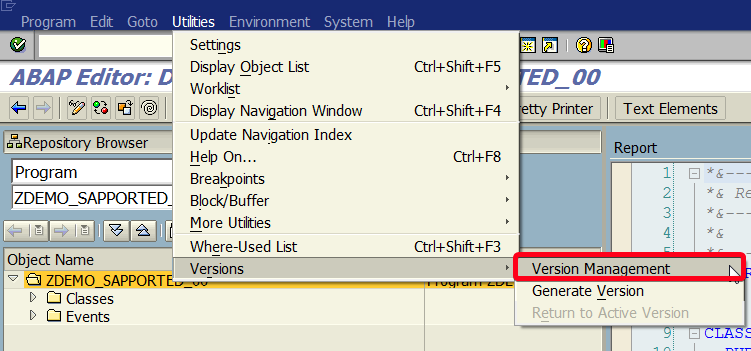
Step 5. Choose the version you want to restore by clicking on the most left column:
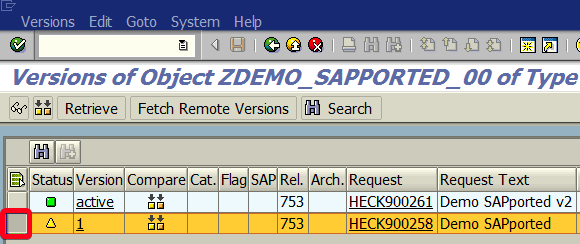
Step 6. Now click on Retrieve button:
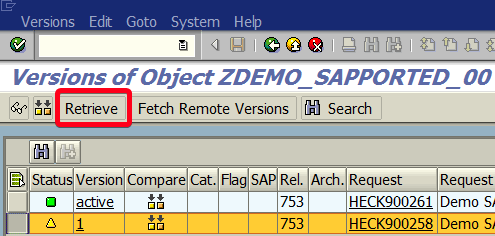
Step 7. In the popup window click on Continue button or hit Enter:
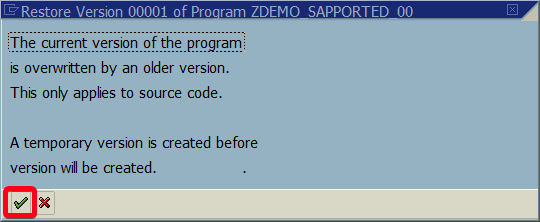
Step 8. Go back to the editor. The restored version will be inactive so to get it working you have to hit Activate button: