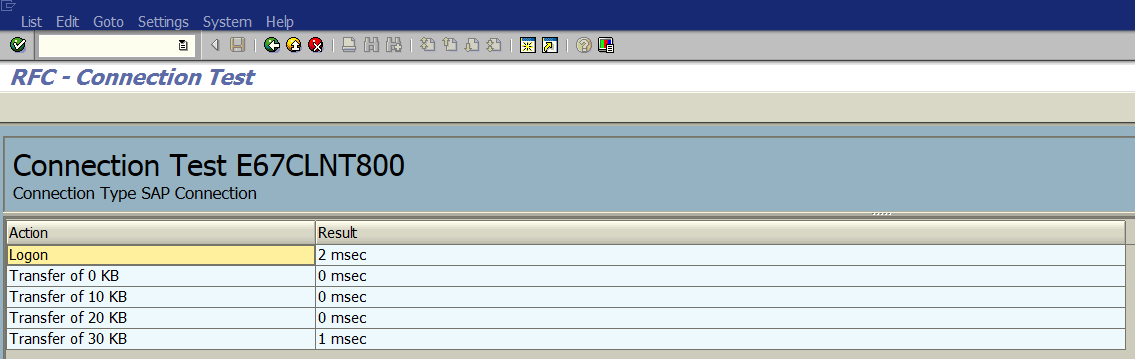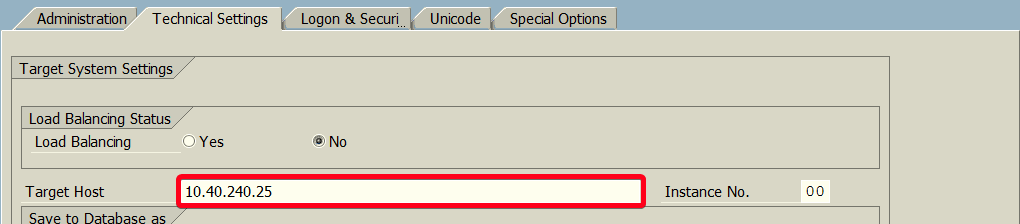
In this step by step SAP tutorial, you will learn how to create ABAP RFC destination using a transaction SM59.
Step 1. Go transaction SM59 (RFC Destinations (Display/Maintain). Put “sm59” in the command field and hit Enter:

Step 2. Click on Create button:
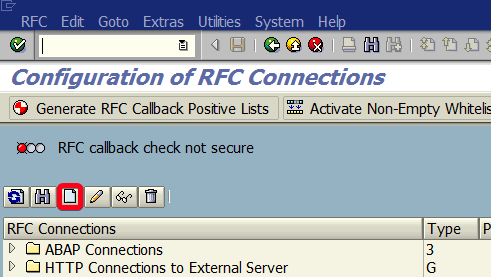
Step 3. Put RFC destination name i.e. “E67CLNT800“. In general common naming convention is SID + “CLNT” + Client:
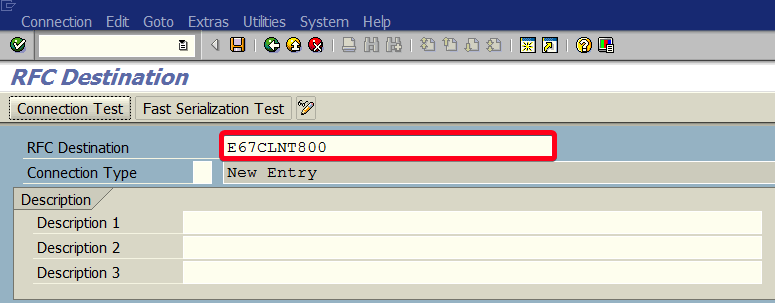
Step 4. Put Target Host i.e. “10.20.240.25“. It will be specific for your environment:
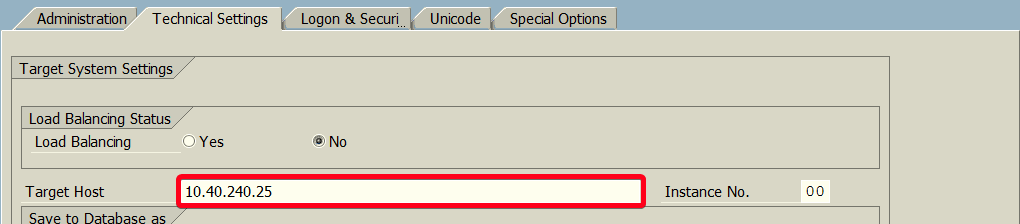
Step 5. Put Instance No. i.e. “00“:
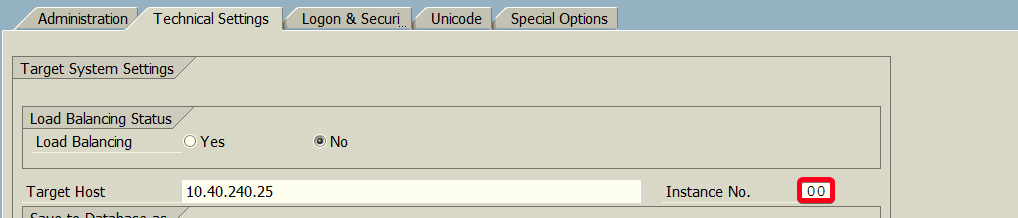
Step 6. Choose connection type “3” for ABAP connection:
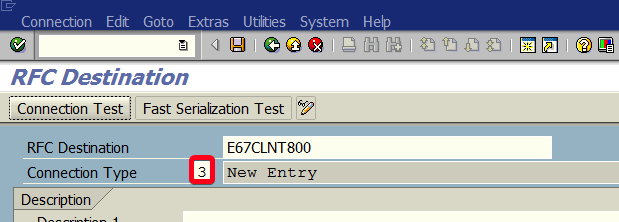
Step 7. Choose Language, Client, User, and Password. It will be specific for your system but in this example, we will use “EN“, “800“, “RFC_HEC” and this user password:
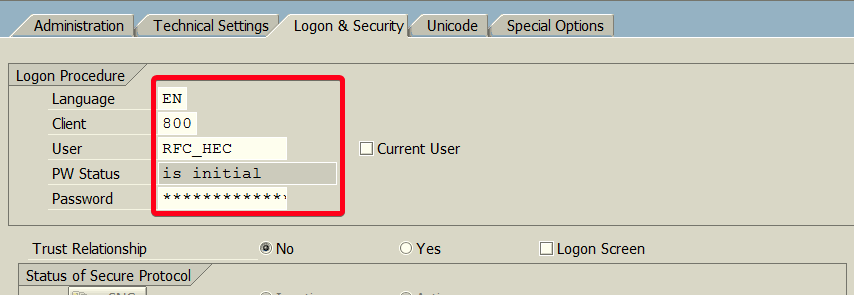
Step 8. Click Save button to save everything:
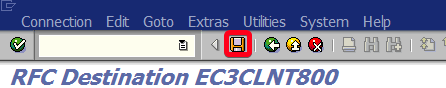
Step 9. You can test your connection using Connection Test button:
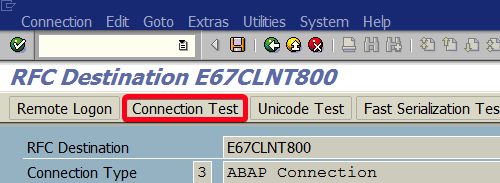
Step 10. If your connection works well you will see the following results: