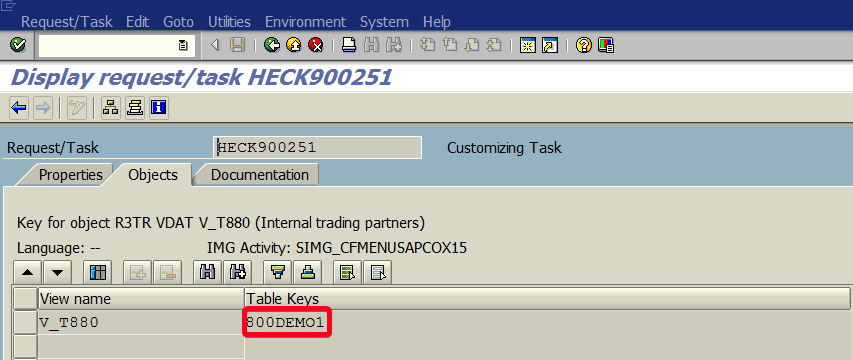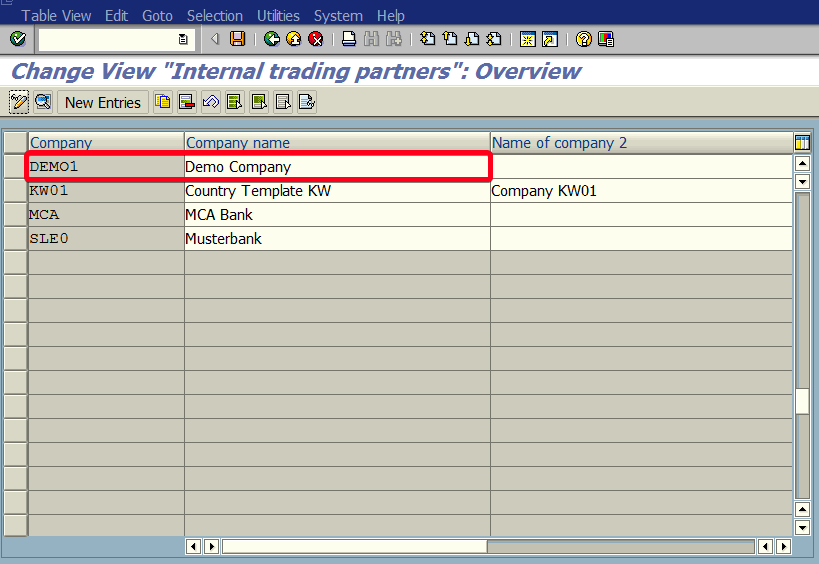
In this tutorial, you will learn how to find a transport request with a specific change in customizing using transaction SE03 (Transport Organizer Tool). Let say you want to check where the following company was added to customizing table:
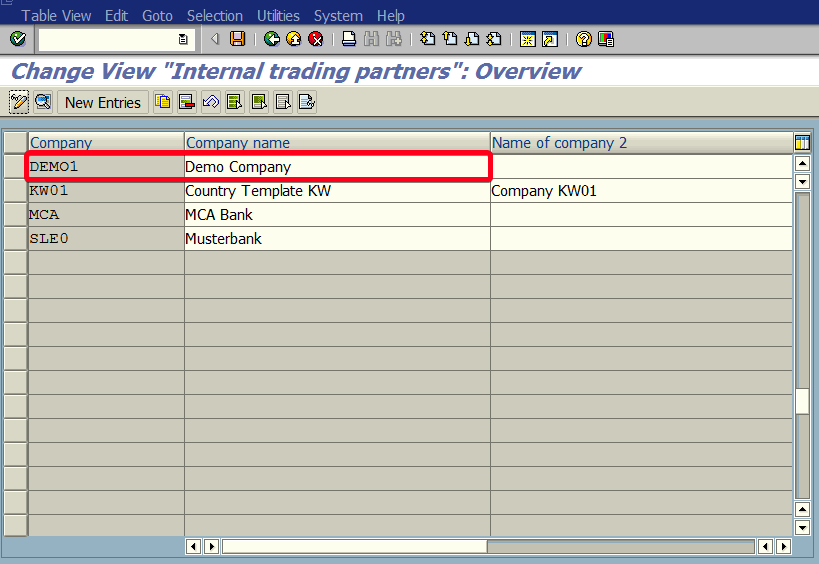
Step 1. To find customizing (or any other object) in transport request go to transaction SE03 (Transport Organizer Tool). Put “se03” in the command field and hit Enter:
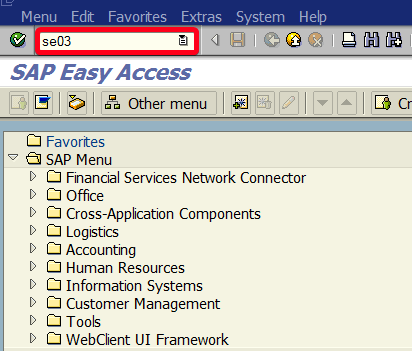
Step 2. In Transport Organizer Tools click on Find Objects in Requests/Task:
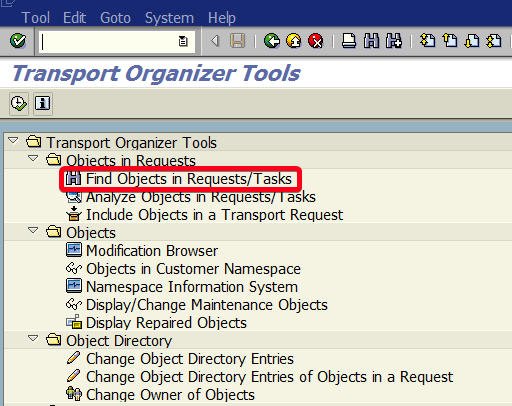
Step 3. Put “vdat” in object type field and “v_t880” in object name field:
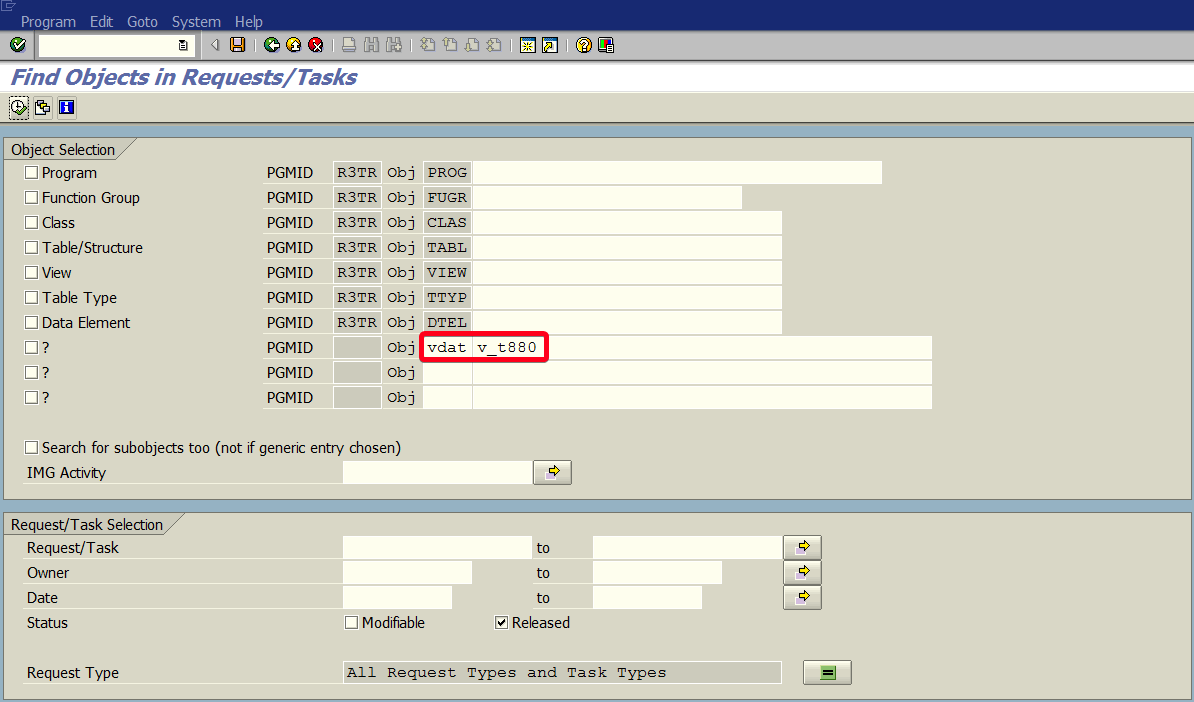
Step 4. Click on Checkbox to active View Maintenance search:
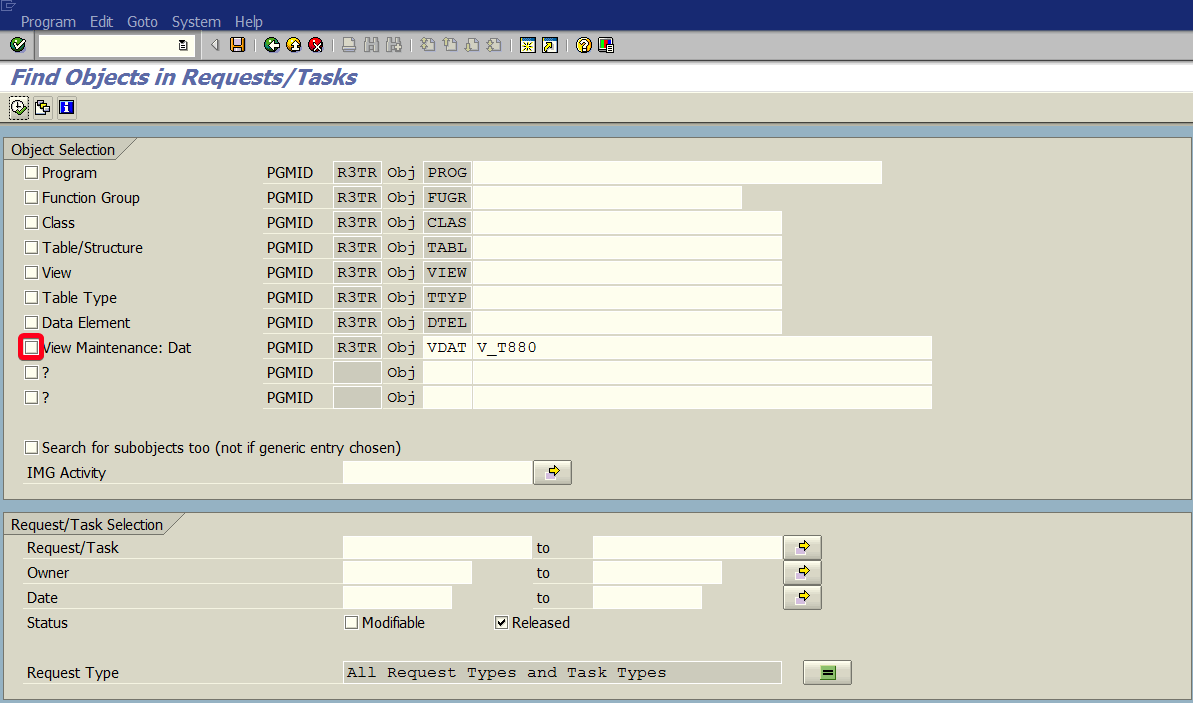
Step 5. Click on Execute button:
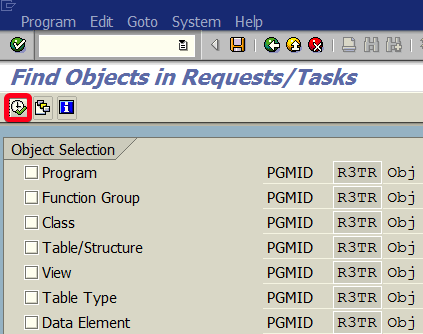
Step 6. You will see a full list of request that meets the search criteria. Double click on a task in Task Overview section to check the content of task:
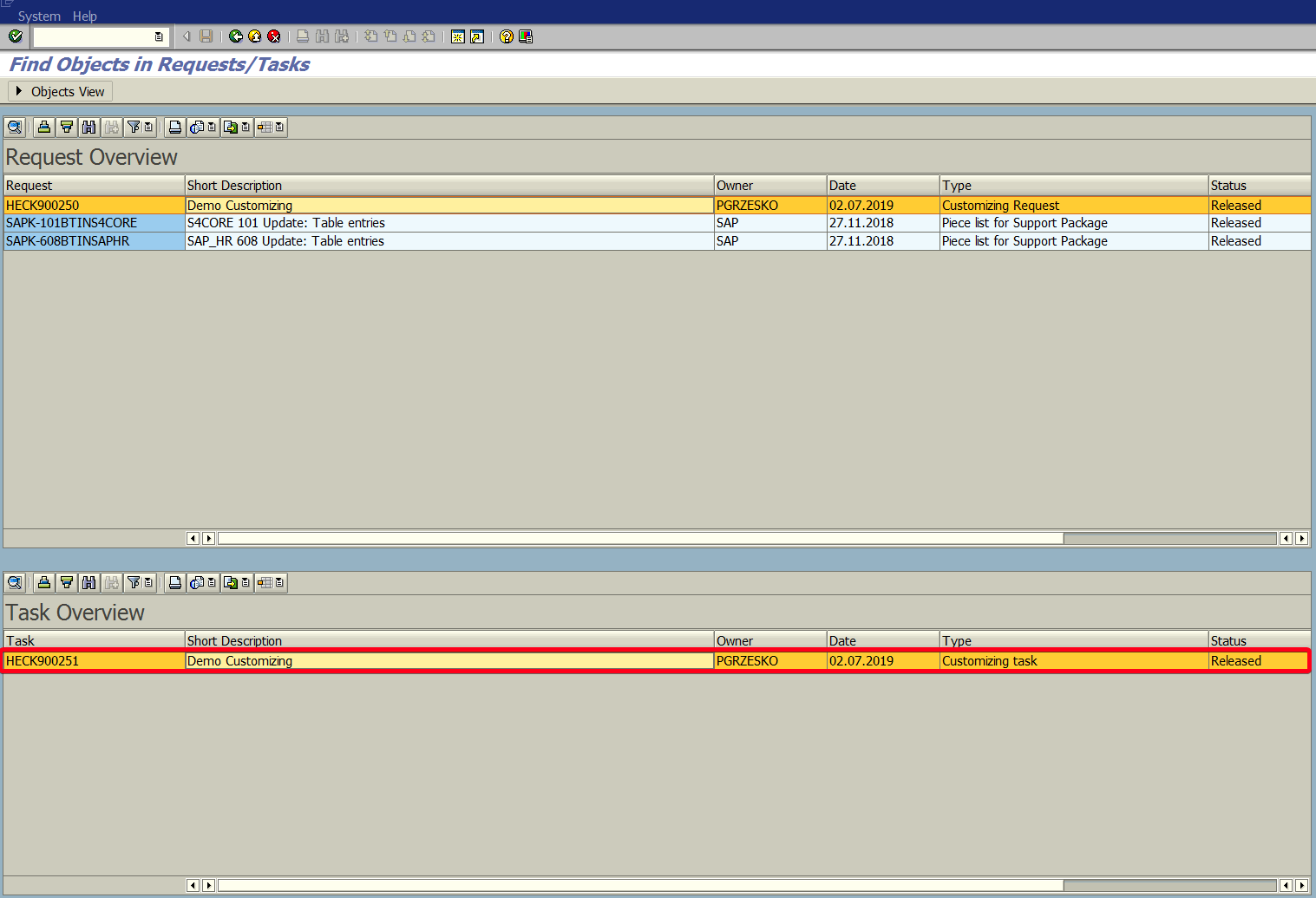
Step 7. You will see View Maintenance V_T880 in Object Name column. To check exact content double-click on object name:
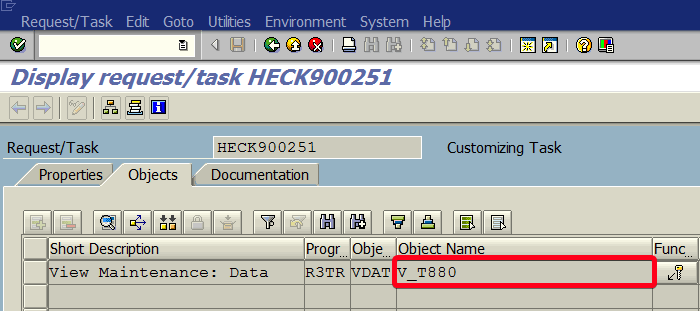
Step 8. In Table Keys column you can see exact keys values: