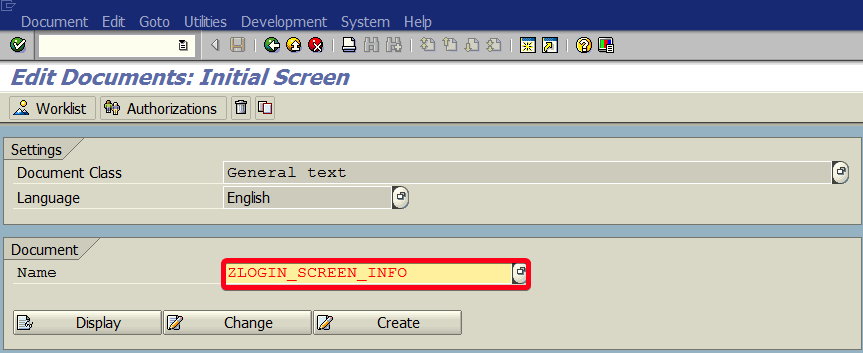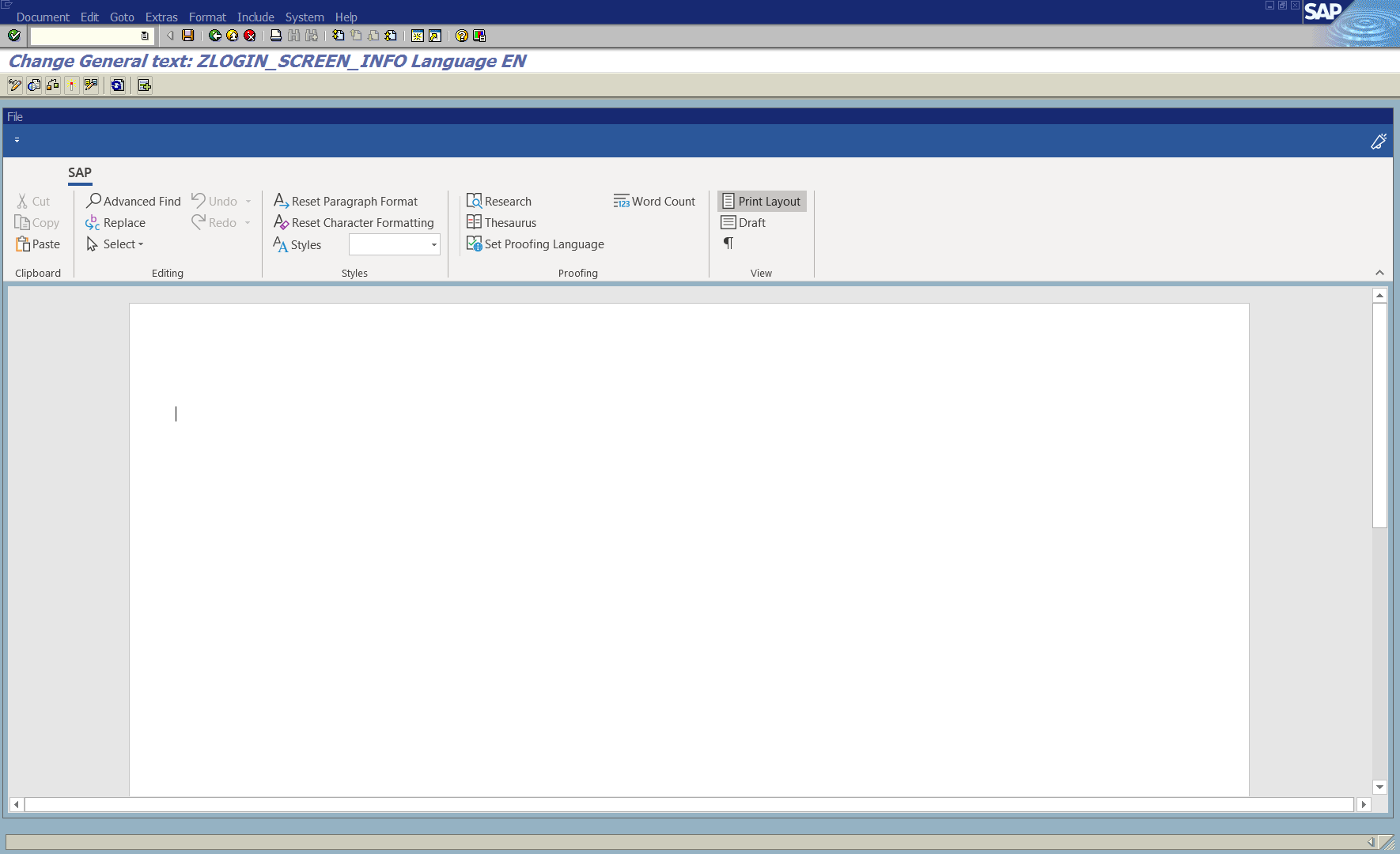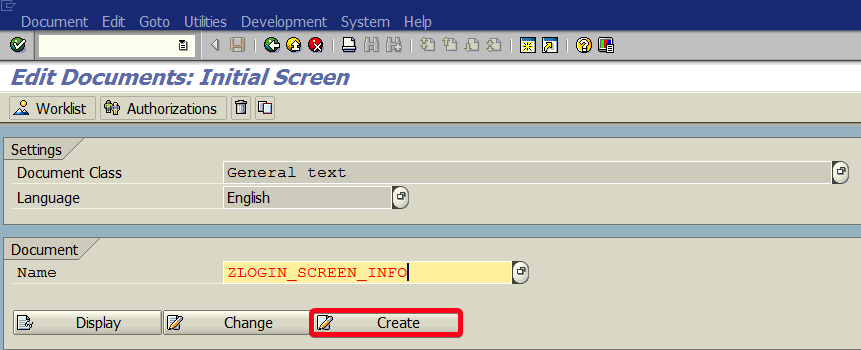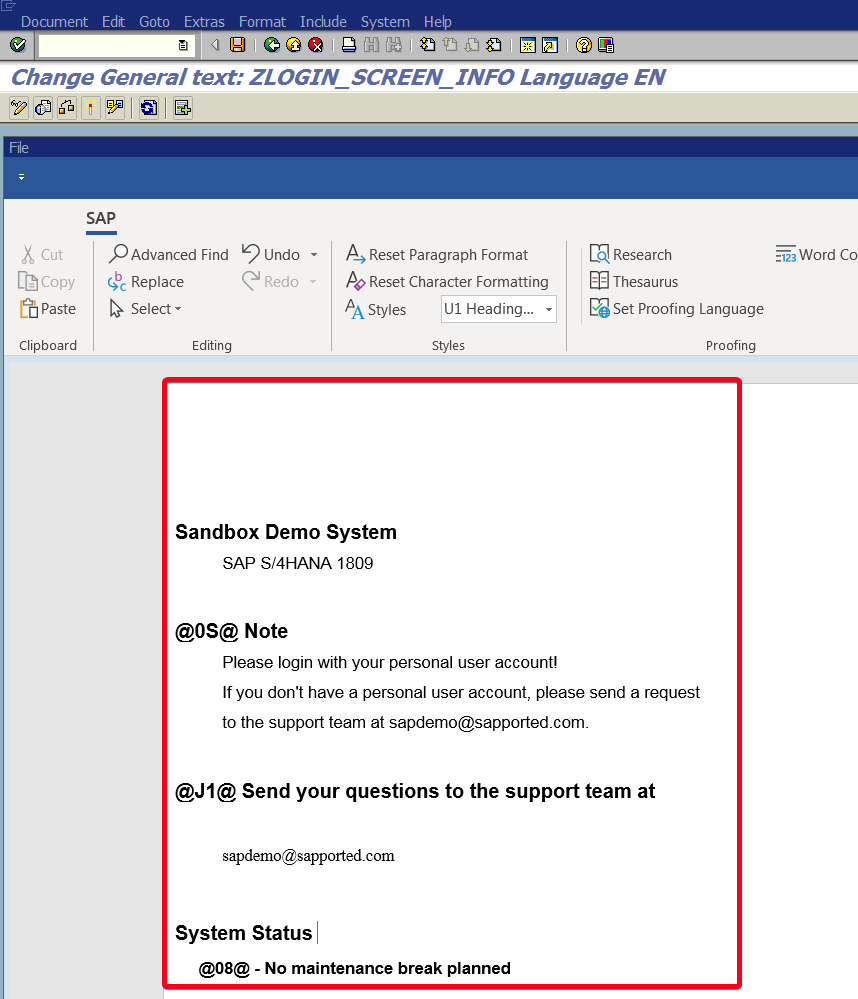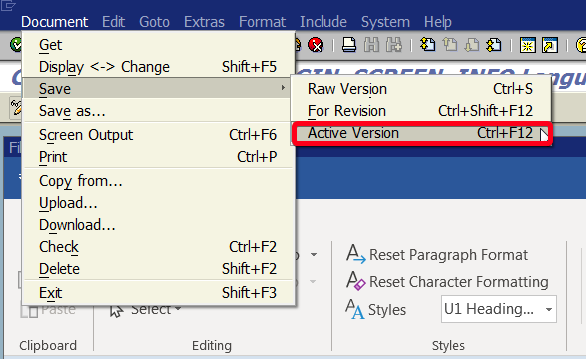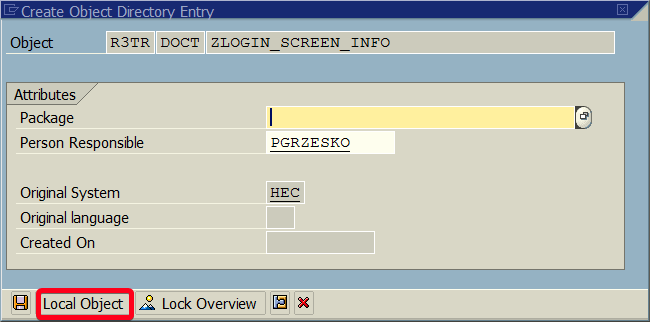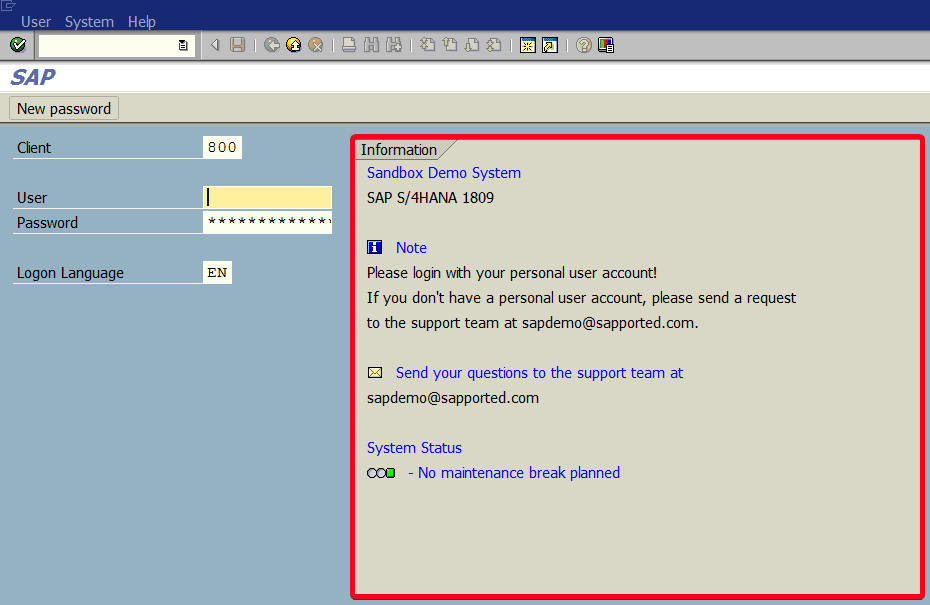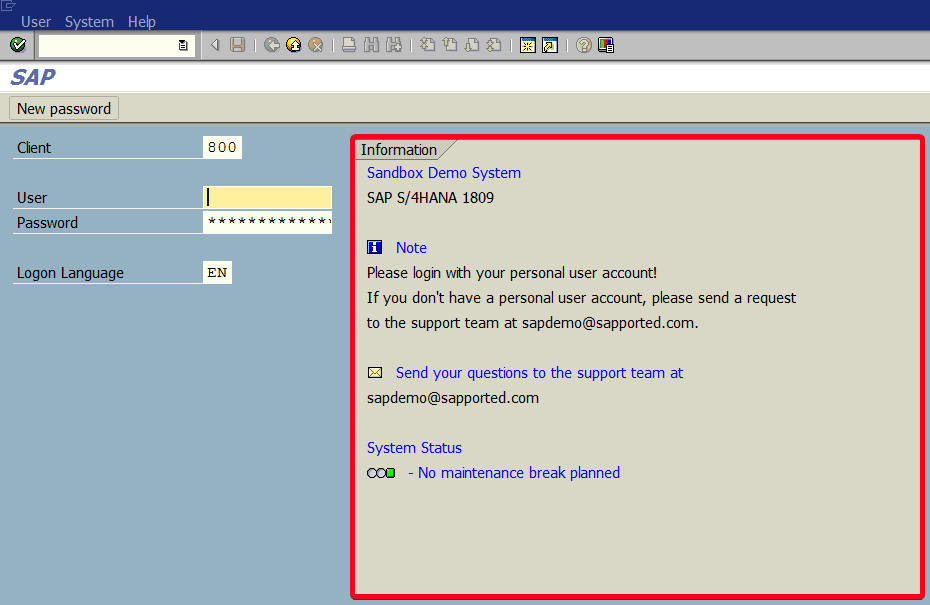
In this tutorial, you will learn how to add custom information on the initial login screen using transaction SE61 (SAP Documentation).
It may be very helpful to have information about the purpose of each client or information about planned downtimes on the initial screen. By default on the initial login screen you will see only Client, User, Password and Logon Language:
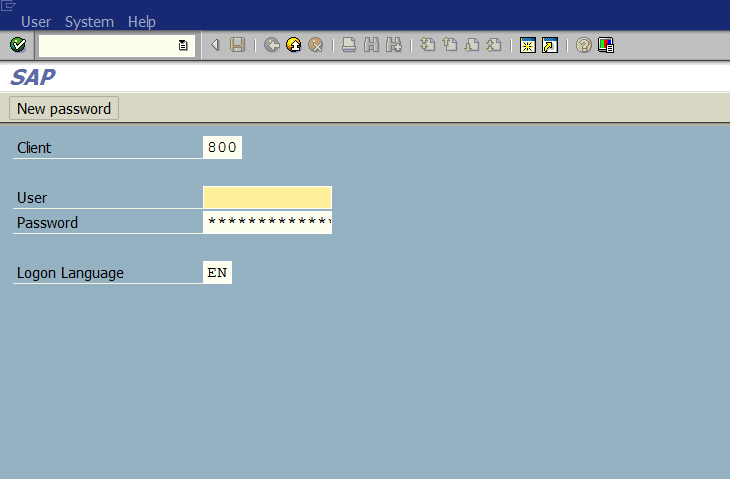
Step 1. To create an initial screen information box go to transaction SE61 (SAP Documentation). Put “se61” in the command field and hit Enter:
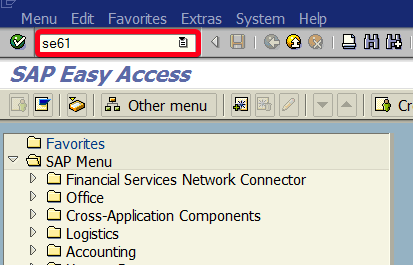
Step 2. If Document Class is something different than “General Text” click on Search Help button:
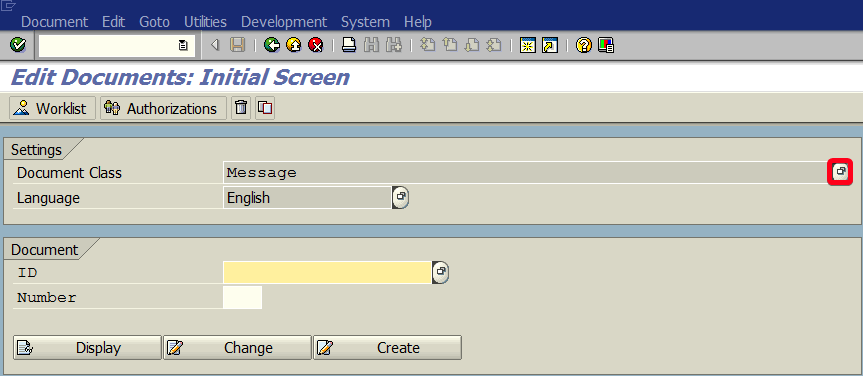
Step 3. From the list of Title popup choose by double-click TX General Text:
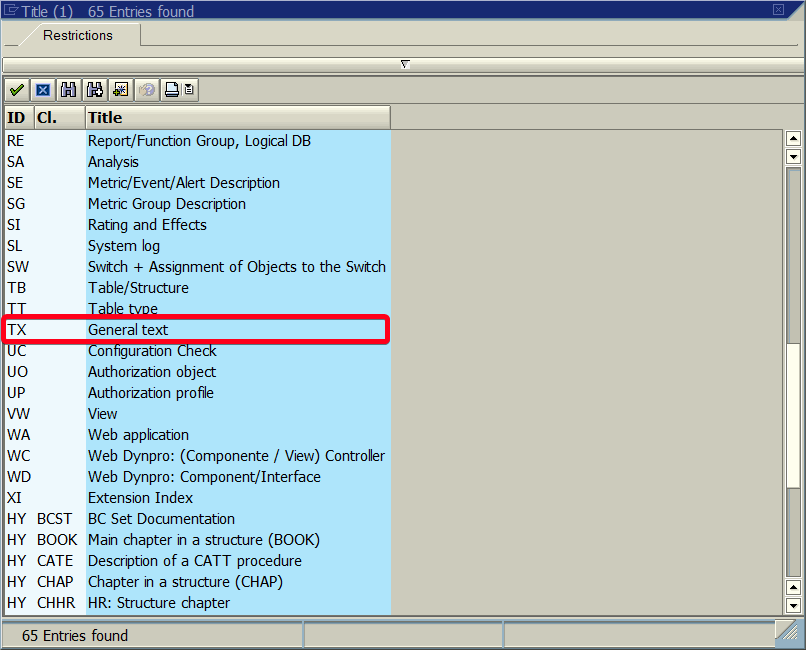
Step 4. In Name