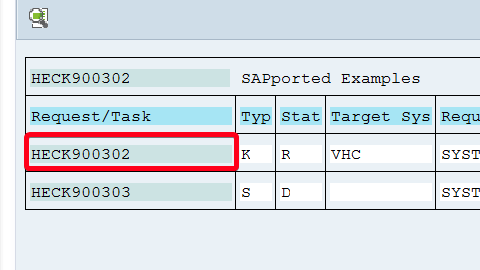
In this step by step SAP tutorial, you will learn how to set transport status to not released in SAP.
Step 1. Go to transaction SE38 (ABAP Editor). Put “se38” in the command field and hit Enter:
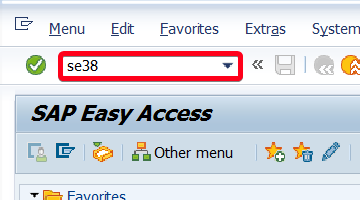
Step 2. Put “RDDIT076” in Program field:
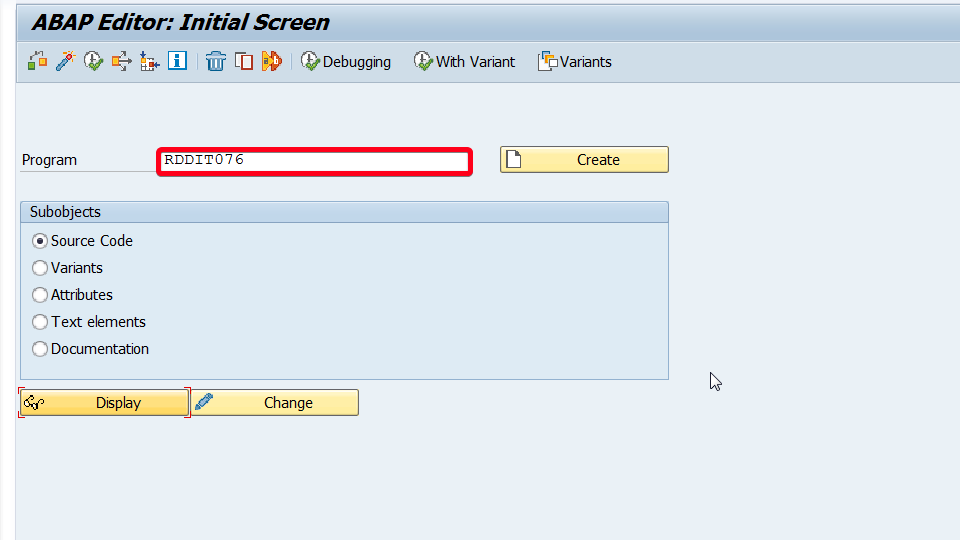
Step 3. Click on Execute button:
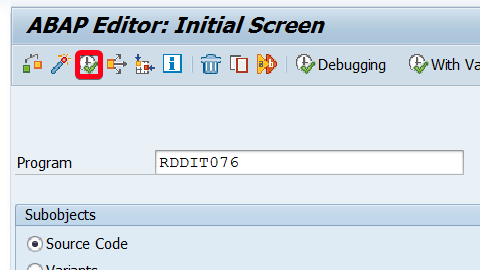
Step 4. In Request/Task put transport number for which you want to change status i.e. “HECK900302“:
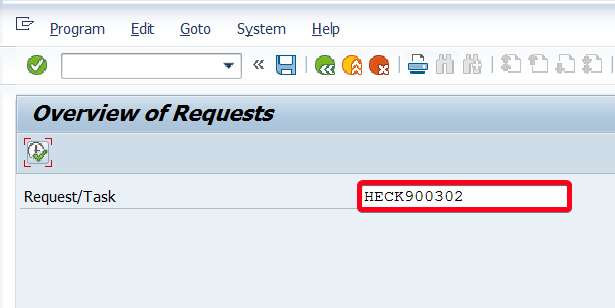
Step 5. Click on Execute button:
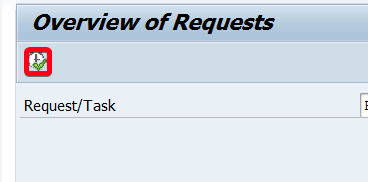
Step 6. Double click on transport request number for which you want to change status:
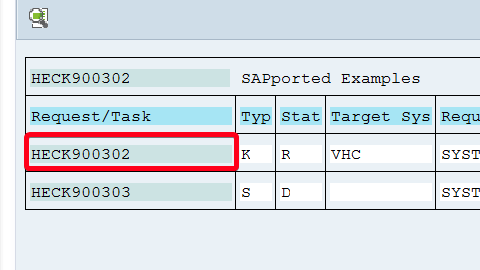
Step 7. Click on Edit button:
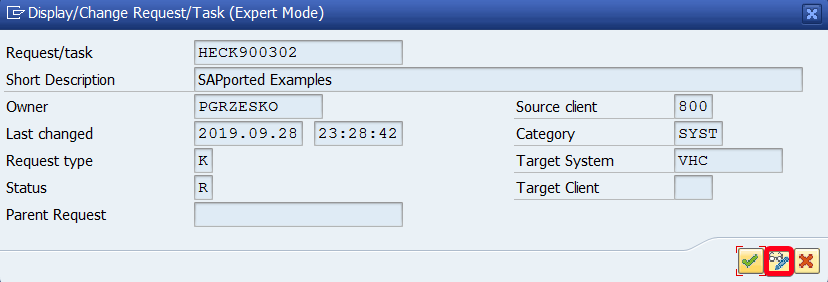
Step 8. Click on Status field and change status to “D“:
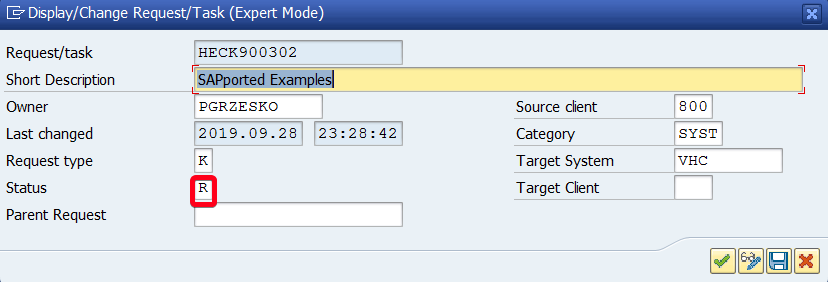
Step 9. Click on Continue button:
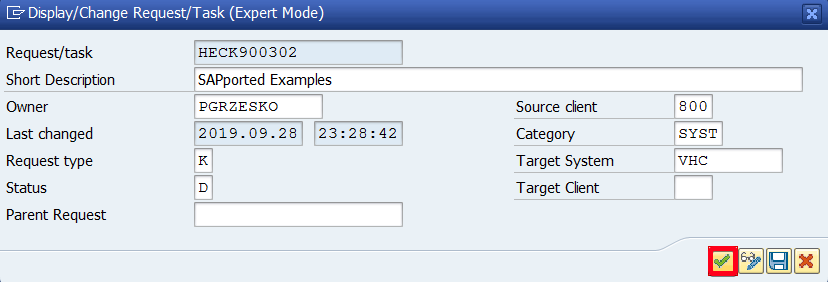
Step 10. Click on Yes button to save changes:
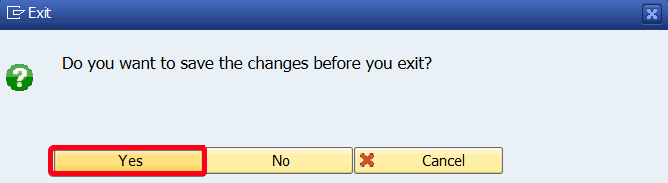
Now your transport will be again in status not released.

