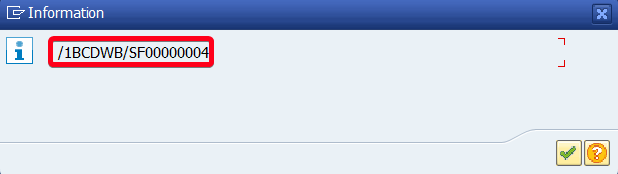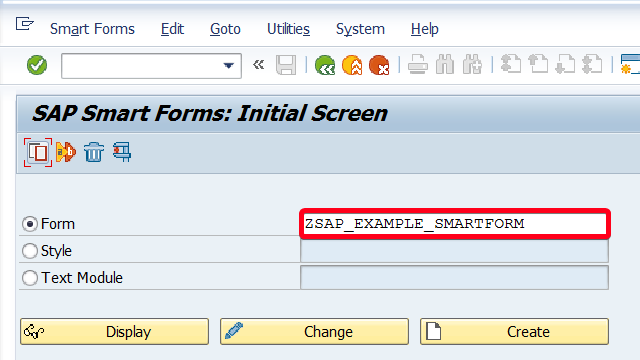
In this step by step SAP tutorial, you will learn how to find Smart Forms function module name using transaction SMARTFORMS.
Step 1. Go transaction SMARTFORMS (SAP Smart Forms). Put “smartforms” in the command field and hit Enter:
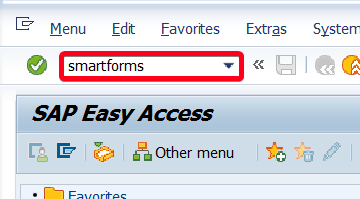
Step 2. Put form name in Form field i.e. “ZSAP_EXAMPLE_SMARTFORM“:
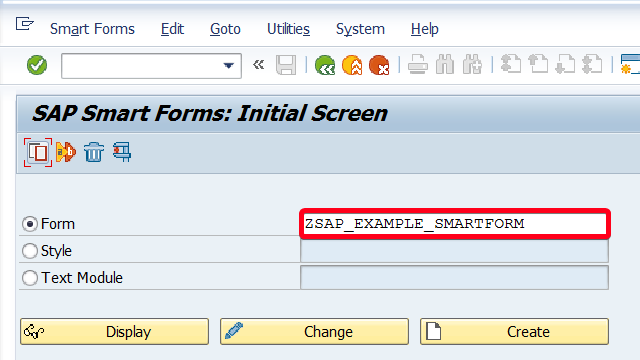
Step 3. Click on Display button:
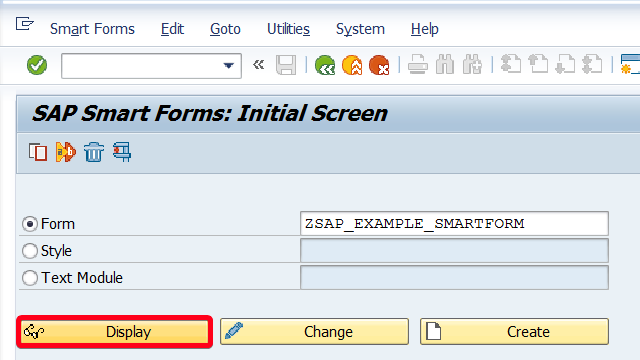
Step 4. Choose Environment|Function Module Name from the top menu:
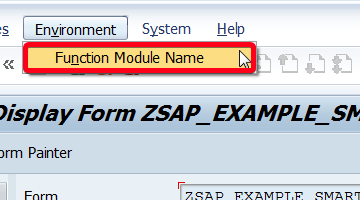
Step 5. In Information popup you will see Smart Forms function module: