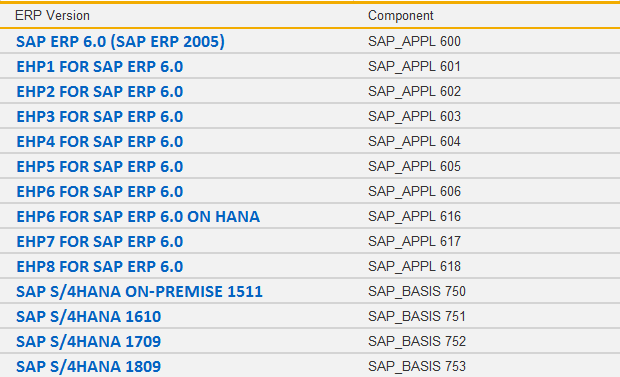
In this tutorial, you will learn how to check your SAP ERP system version. Step 1. To check your SAP ERP system version choose System | Status… from the top menu: Step 2. In System: Status window click on Read More …
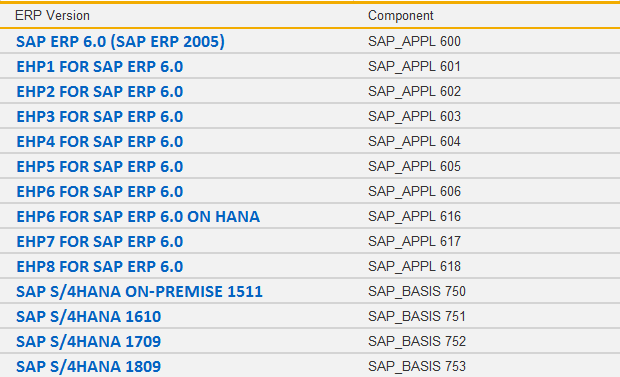
In this tutorial, you will learn how to check your SAP ERP system version. Step 1. To check your SAP ERP system version choose System | Status… from the top menu: Step 2. In System: Status window click on Read More …
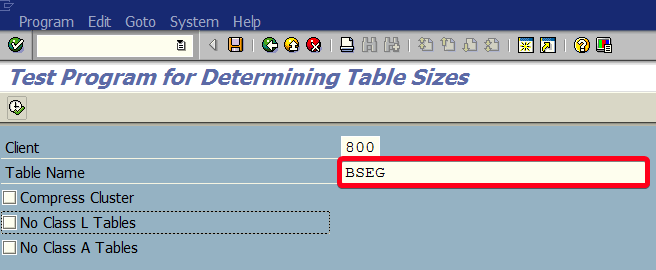
In this tutorial you will learn how to check database table hard drive size using program RSTABLESIZE: Step 1. To check the database table hard drive size on go to transaction SE38 (ABAP Editor). Put “se38” in the command field and Read More …
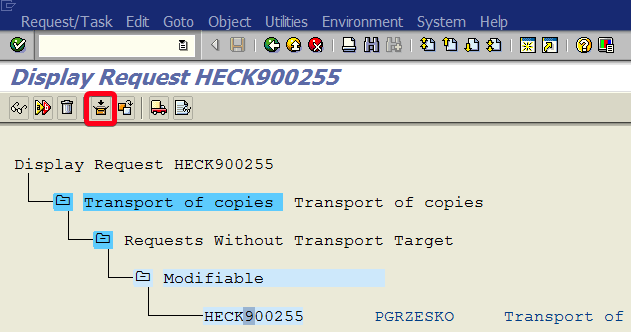
In this tutorial, you will learn how to create transport of copies in transaction SE10 (Transport Organizer). Transport of copies is a special type of transport request that dies on the target system. This means you can move objects only Read More …
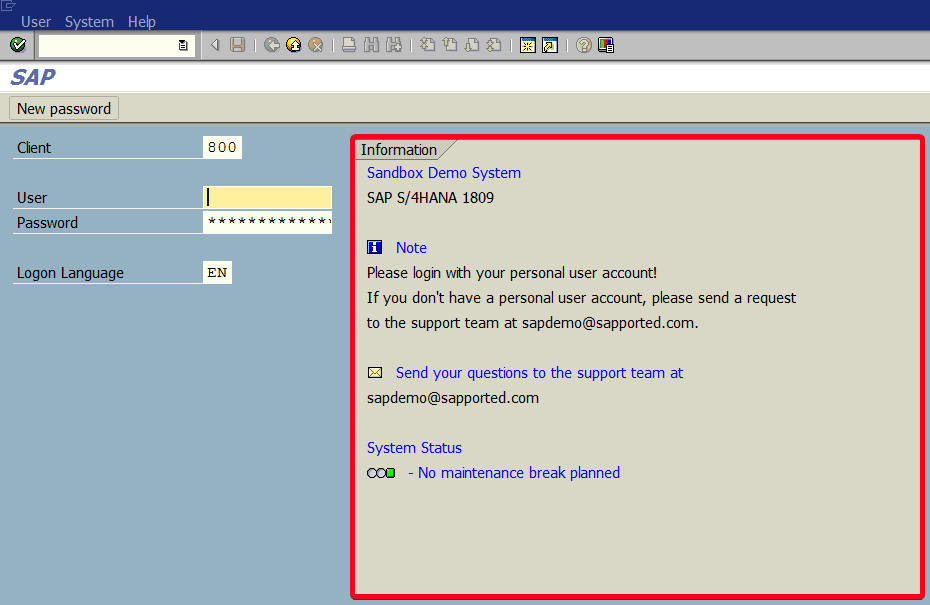
In this tutorial, you will learn how to add custom information on the initial login screen using transaction SE61 (SAP Documentation). It may be very helpful to have information about the purpose of each client or information about planned downtimes Read More …
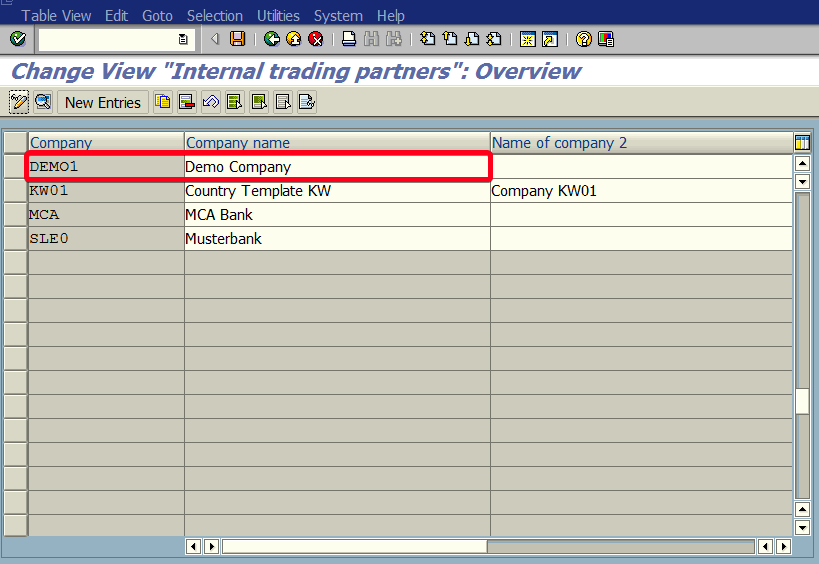
In this tutorial, you will learn how to find a transport request with a specific change in customizing using transaction SE03 (Transport Organizer Tool). Let say you want to check where the following company was added to customizing table: Read More …
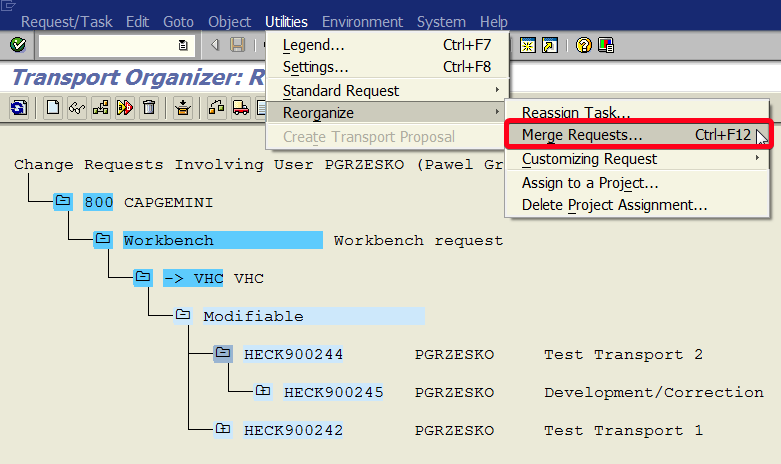
This tutorial will explain how to merge two transport request in transaction SE10. You can use the following procedure, for example, if two requests have cross dependencies or request was created by mistake. Step 1. Use transaction code SE10 to Read More …