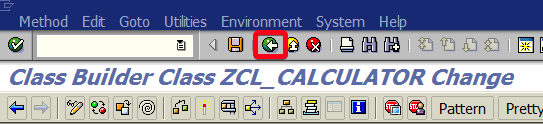
In this tutorial, you will learn how to create global ABAP class in transaction SE24. It will be a simple calculator that can add, subtract, multiply and divide. This class will be used in some other example on this web. Read More …
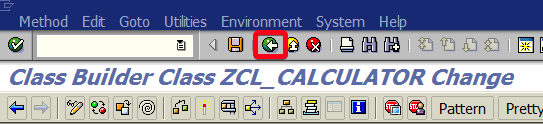
In this tutorial, you will learn how to create global ABAP class in transaction SE24. It will be a simple calculator that can add, subtract, multiply and divide. This class will be used in some other example on this web. Read More …
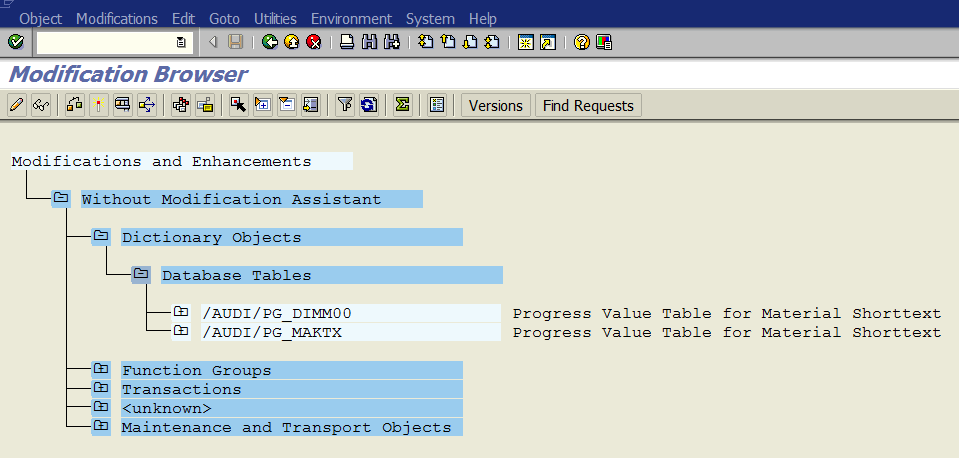
In this tutorial, you will learn how to get a list of all modification on the system using transaction SE95. Step 1. To get a list of all modification go to transaction SE95 (Modification Browser). Put “se95” in the command field Read More …
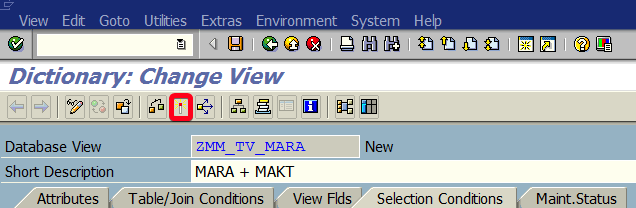
In this tutorial, you will learn how to create a table view in transaction SE11. Step 1. To create table view go to transaction SE11 (ABAP Dictonary). Put “se11” in the command field and hit Enter: Step 2. Choose Read More …
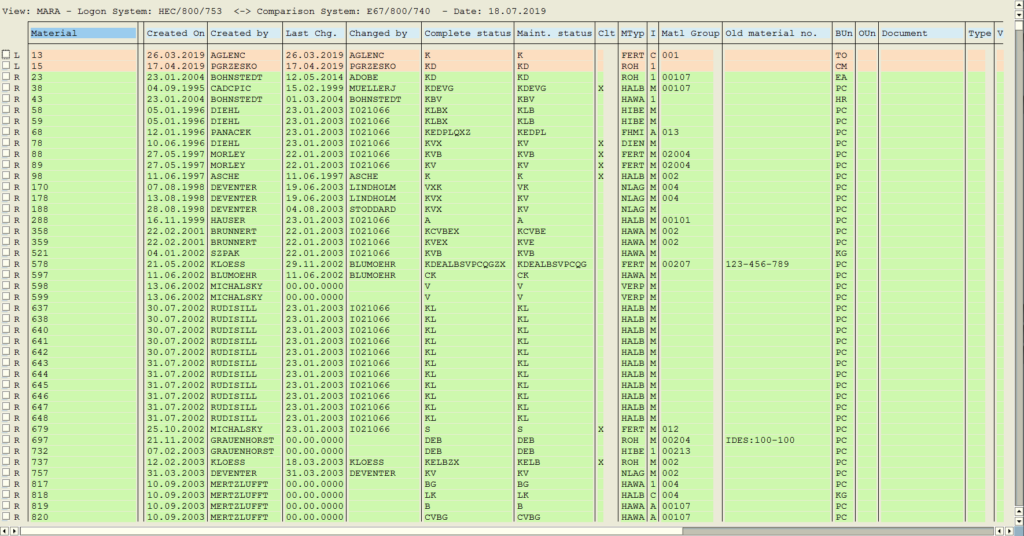
In this tutorial, you will learn how to compare the contents of the table on two different systems using transaction SCMP. Step 1. To compare the contents of the table go to transaction SCMP (View/Table Comparison). Put “scmp” in Read More …
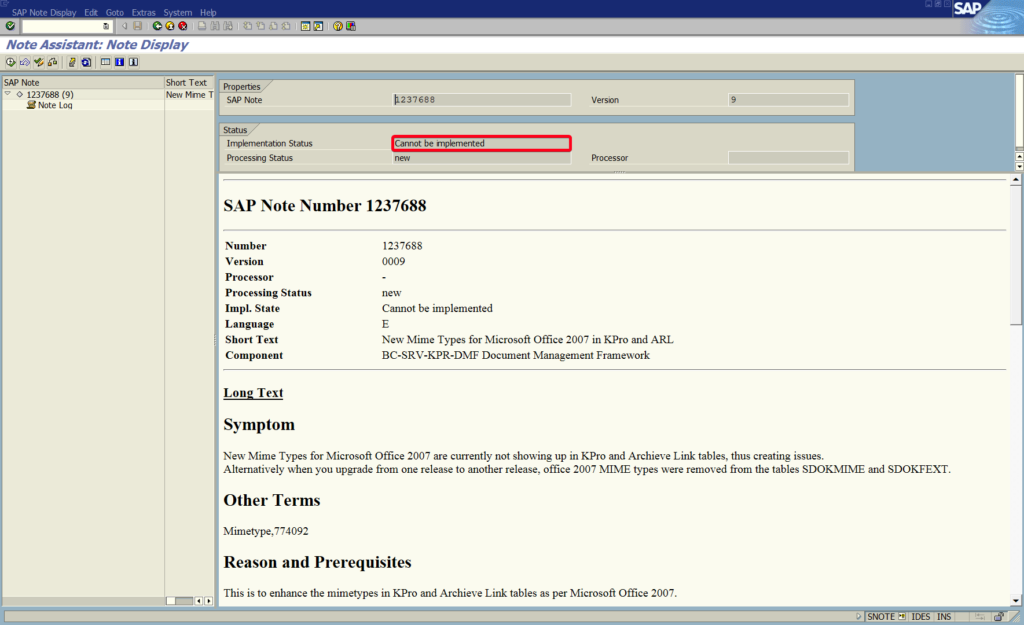
In this tutorial, you will learn how to download, check and implement SAP Note in transaction SNOTE. Step 1. To work with SAP Note go to transaction SNOTE (Note Assistant). Put “snote” in the command field and hit Enter: Read More …
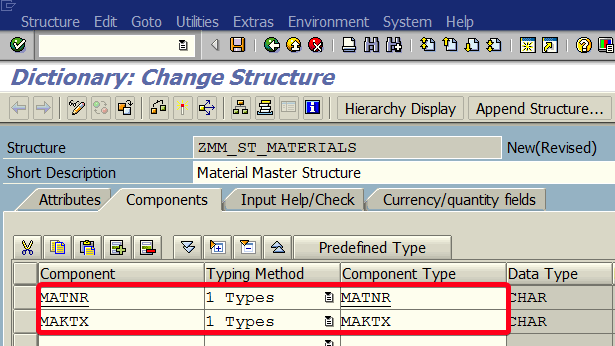
In this tutorial, you will learn how to create a global structure in the transaction SE11. Step 1. To create a global structure go to transaction SE11 (ABAP Dictionary Maintenance). Put “se11” in the command field and hit Enter: Read More …
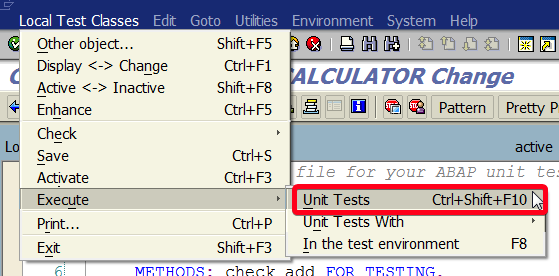
In this tutorial, you will learn how to create a unit test for global ABAP class in transaction SE24. Step 1. To create a unit test for global ABAP class go to transaction SE24 (Class Builder. Put “se24” in the command Read More …
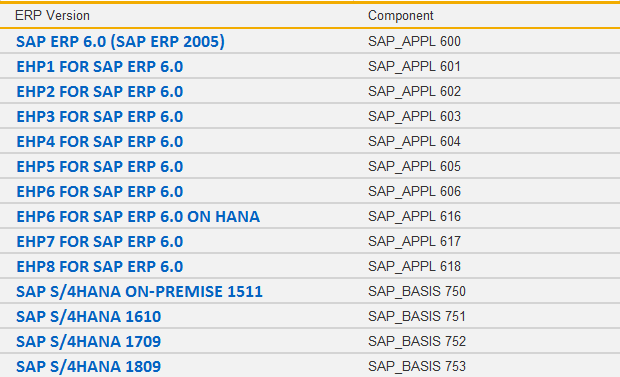
In this tutorial, you will learn how to check your SAP ERP system version. Step 1. To check your SAP ERP system version choose System | Status… from the top menu: Step 2. In System: Status window click on Read More …
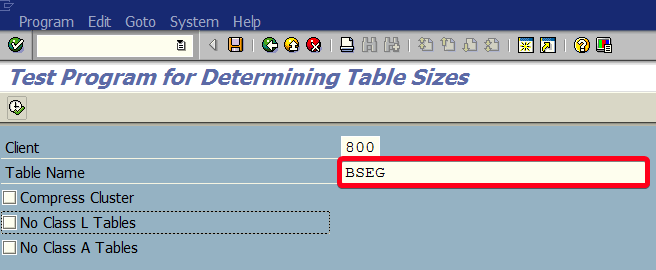
In this tutorial you will learn how to check database table hard drive size using program RSTABLESIZE: Step 1. To check the database table hard drive size on go to transaction SE38 (ABAP Editor). Put “se38” in the command field and Read More …
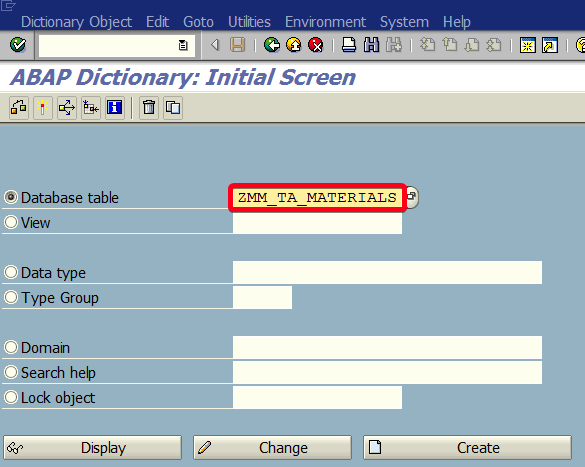
In this tutorial, you will learn how to create a transparent table in transaction SE11. Step 1. To create a transparent table go to transaction SE11 (ABAP Dictionary). Put “se11” in the command field and hit Enter: Step Read More …