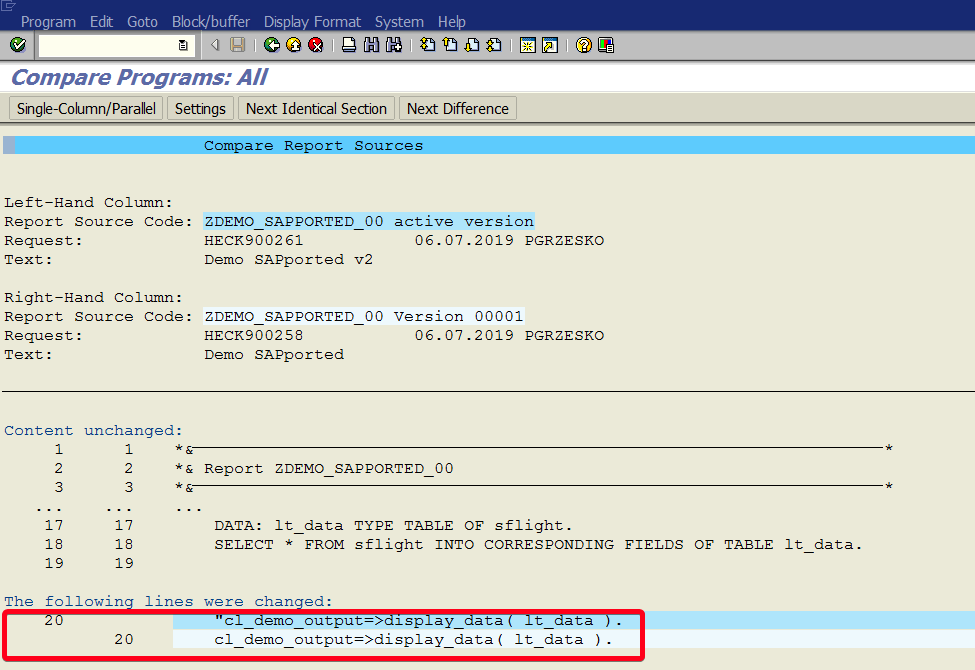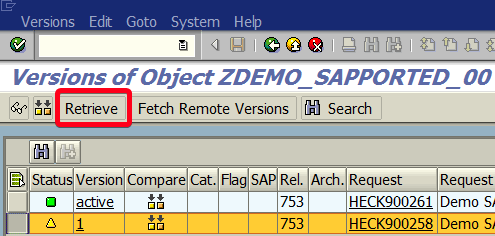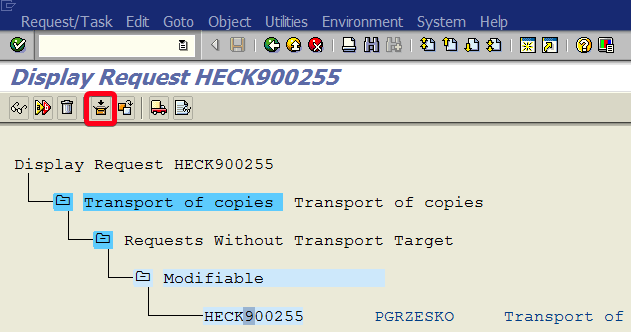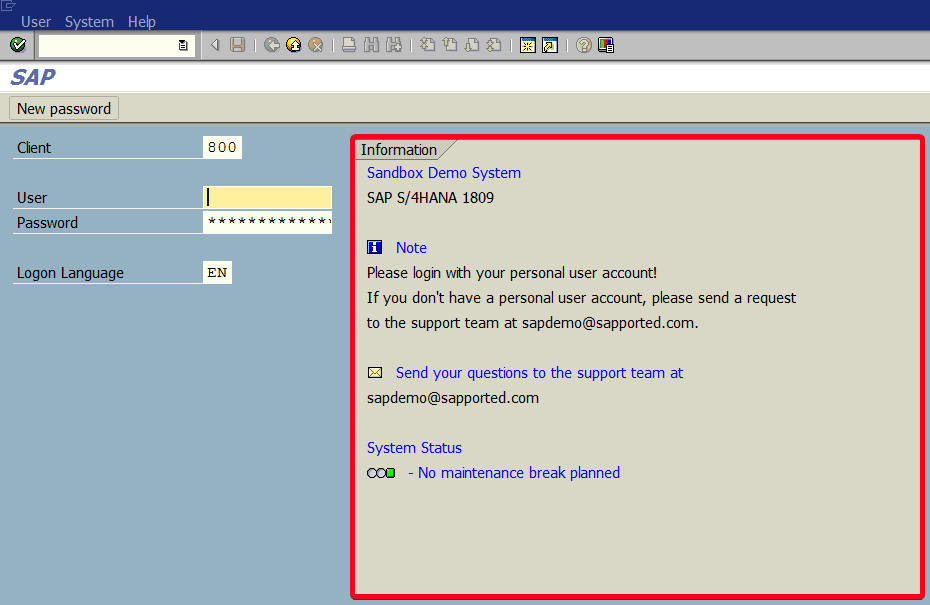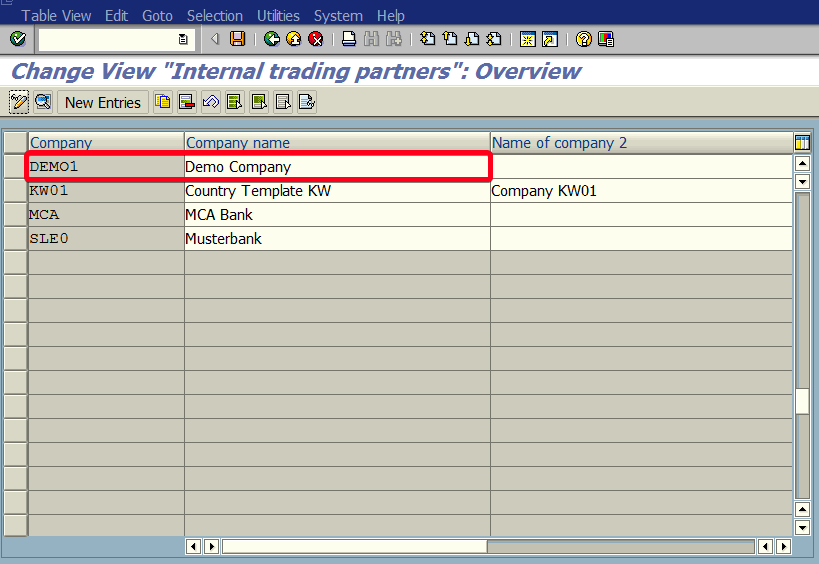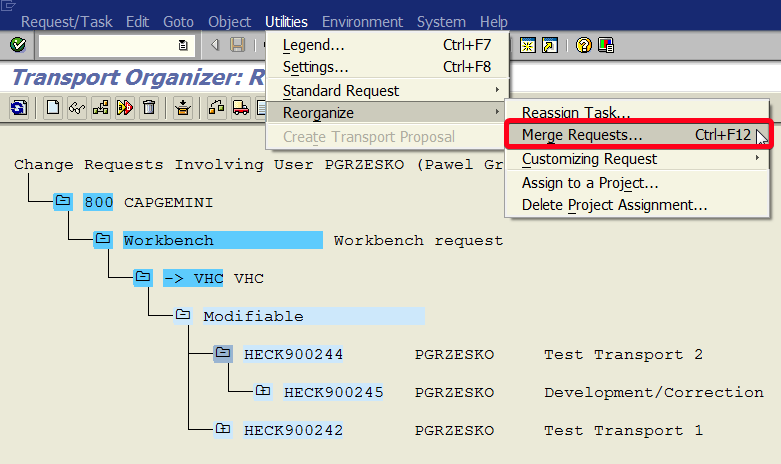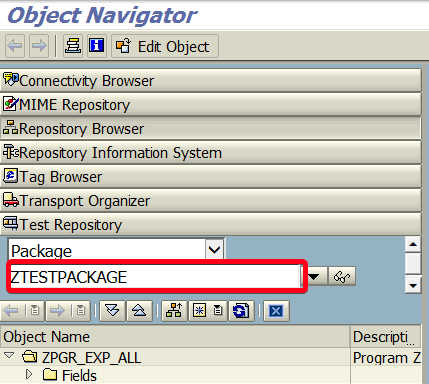
In this tutorial, you will learn how to create a package in transaction SE80. Development package is an object which allows you to organize your development objects artifacts. Step 1. To create developer package go to transaction SE80 (Object Read More …