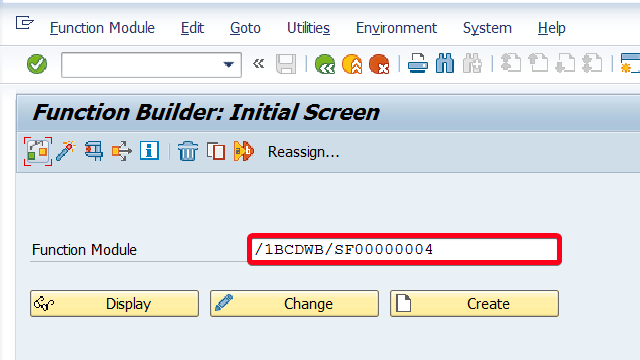
This tutorial will save you some headaches in the future. This technique is very useful when you need to debug a function module call. In our example we will use custom function module to present this functionality but FBGENMAC include Read More …
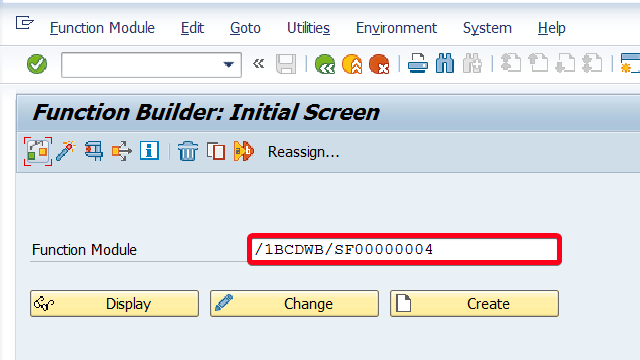
This tutorial will save you some headaches in the future. This technique is very useful when you need to debug a function module call. In our example we will use custom function module to present this functionality but FBGENMAC include Read More …
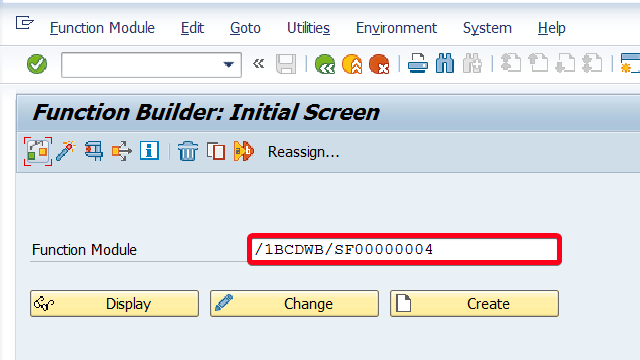
The function modules are very common used artefact in SAP. Despite the fact that most of the new development in classic ABAP is carried out with the object-oriented approach, there are still areas that cannot be implemented without the use Read More …
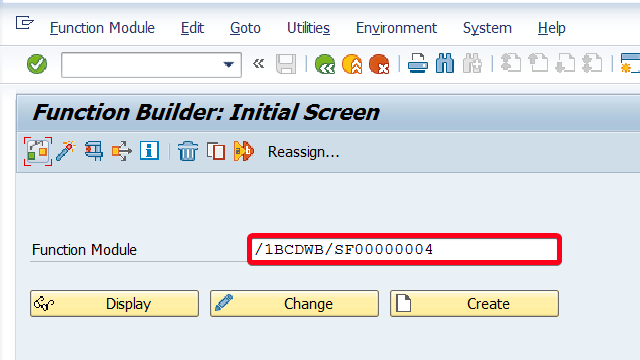
In this tutorial you will learn how to create Function Group in ABAP. In short, function groups are containers for Function Modules. PREREQUISITES: Access to any SAP system based on either SAP Netweaver or ABAP Platform SAPGUI installed on your Read More …
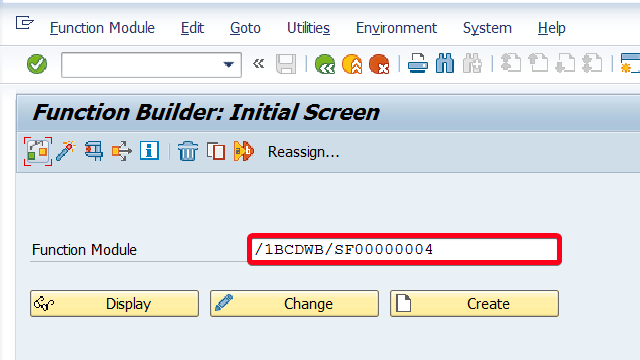
In this SAP tutorial you will learn how to copy saved Data Variants from test data catalog from one client or system to another. PREREQUISITES: Access to SAP System (ECC or S/4HANA) Authorization to transaction SE37 RFC Connection between source Read More …
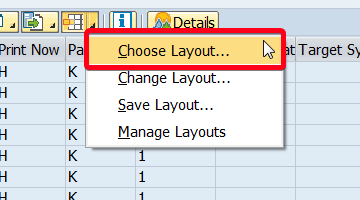
In this step by step SAP tutorial, you will learn how to create your own layout in SAP. Layout is a standard functionality of SAP that is available for every ALV. This example will show how to create layout in Read More …
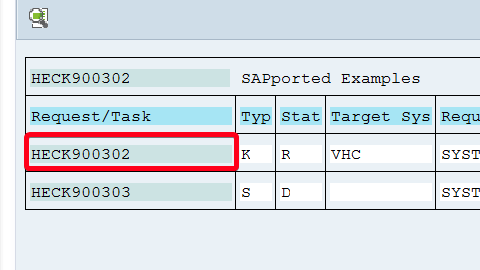
In this step by step SAP tutorial, you will learn how to set transport status to not released in SAP. Step 1. Go to transaction SE38 (ABAP Editor). Put “se38” in the command field and hit Enter: Step 2. Put Read More …
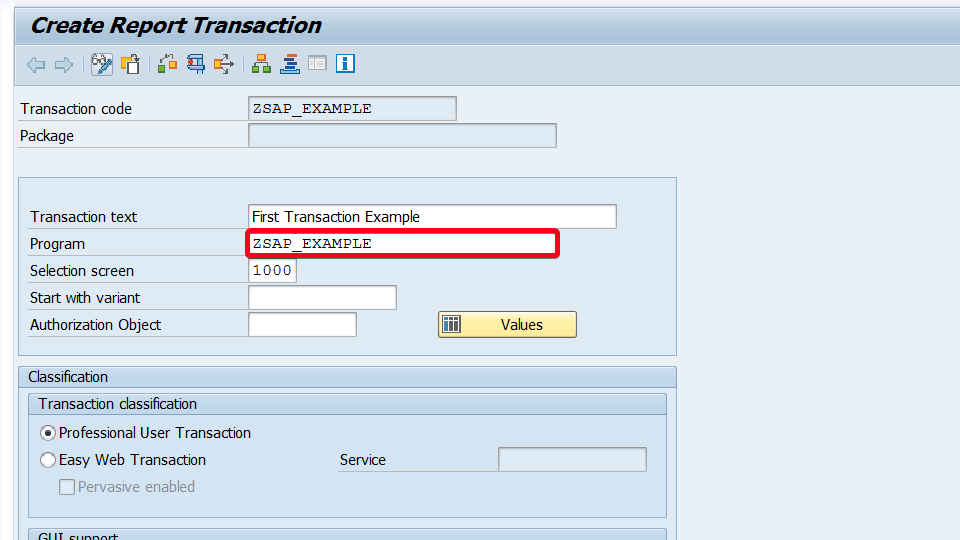
In this step by step SAP tutorial, you will learn how to create own transaction code in SAP. Step 1. Go to transaction SE93 (Maintain Transaction Codes). Put “se93” in the command field and hit Enter: Step 2. In Transaction Read More …
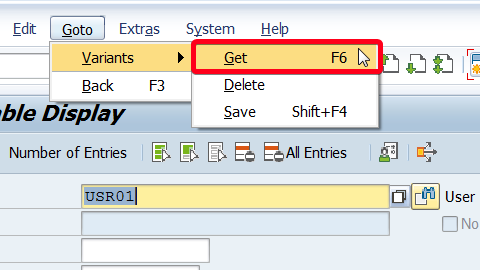
In this step by step SAP tutorial, you will learn how to create your own variant in SAP. Varian is saved the configuration of the SAP selection screen of a specific program. The variants are a standard SAP function and Read More …
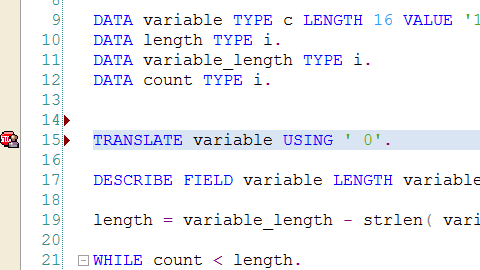
If you find yourself in a situation where you need to add trailing zeros you can use one of the following methods: Method 1. Using a while loop: [cce lang=”abap”] DATA variable TYPE c LENGTH 16 VALUE ‘123’. DATA string_length Read More …
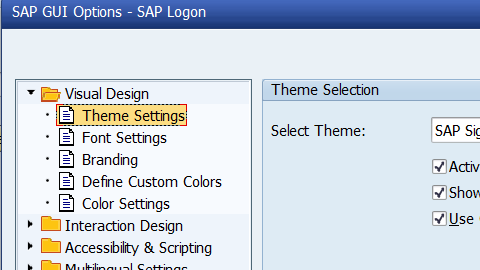
In this step by step SAP tutorial, you will learn how to change SAP GUI Theme. Step 1. In SAP Logon screen click on top left icon: Step 2. From the context menu choose Options…: Step 3. Go to the Read More …