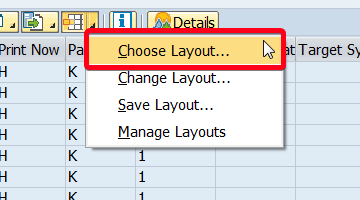
In this step by step SAP tutorial, you will learn how to create your own layout in SAP. Layout is a standard functionality of SAP that is available for every ALV. This example will show how to create layout in Read More …
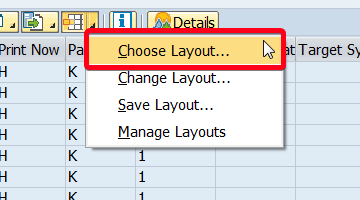
In this step by step SAP tutorial, you will learn how to create your own layout in SAP. Layout is a standard functionality of SAP that is available for every ALV. This example will show how to create layout in Read More …
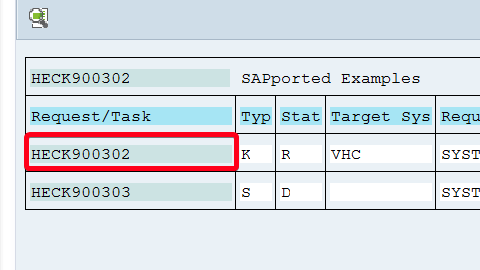
In this step by step SAP tutorial, you will learn how to set transport status to not released in SAP. Step 1. Go to transaction SE38 (ABAP Editor). Put “se38” in the command field and hit Enter: Step 2. Put Read More …
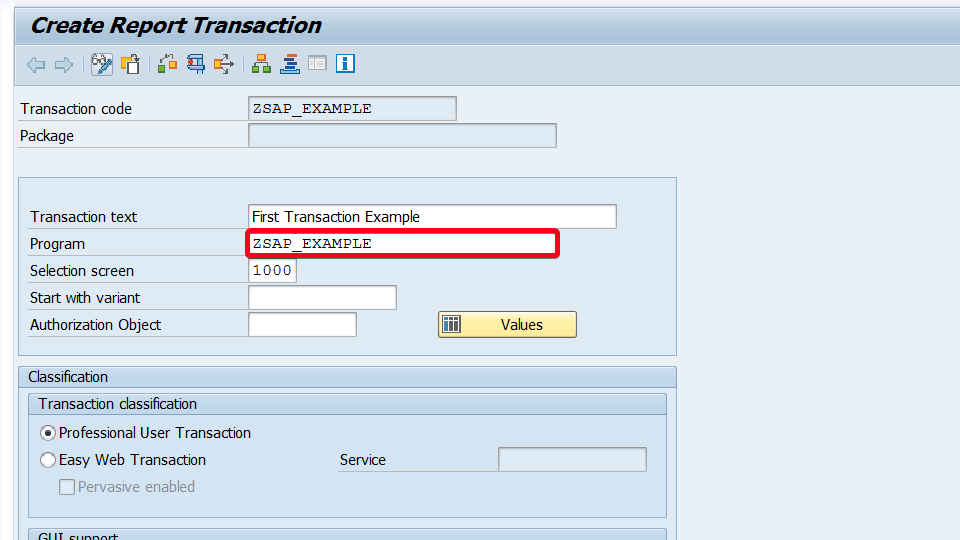
In this step by step SAP tutorial, you will learn how to create own transaction code in SAP. Step 1. Go to transaction SE93 (Maintain Transaction Codes). Put “se93” in the command field and hit Enter: Step 2. In Transaction Read More …
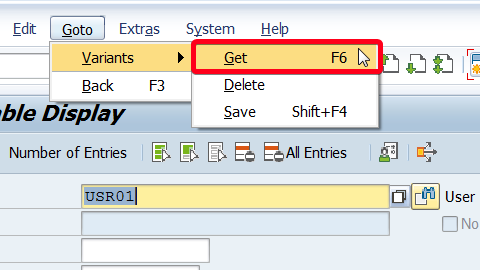
In this step by step SAP tutorial, you will learn how to create your own variant in SAP. Varian is saved the configuration of the SAP selection screen of a specific program. The variants are a standard SAP function and Read More …
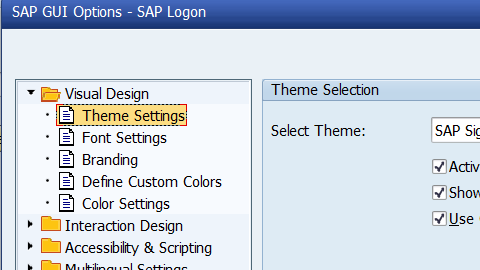
In this step by step SAP tutorial, you will learn how to change SAP GUI Theme. Step 1. In SAP Logon screen click on top left icon: Step 2. From the context menu choose Options…: Step 3. Go to the Read More …
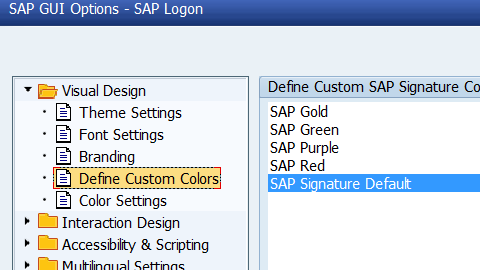
In this step by step SAP tutorial, you will learn how to change color in SAP GUI. Step 1. Click on top left side of SAP Logon windows: Step 2. From the context menu choose Options…: Step 3. Go to Read More …
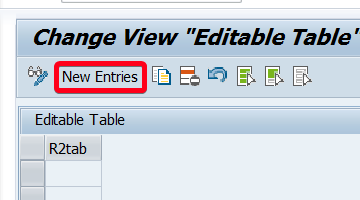
In this step by step SAP tutorial, you will learn how to add entries in ztable. If you don’t know exactly what ztable is I recommend reading the following tutorial How to create a transparent table? Step 1. Go to Read More …
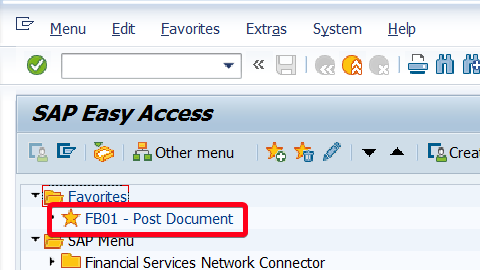
In this step by step SAP tutorial, you will learn how to add to your favorites in SAP. Step 1. Click right mouse button on Favorites folder: Step 2. From the context menu choose Insert Transaction: Step 3. In Transaction Read More …
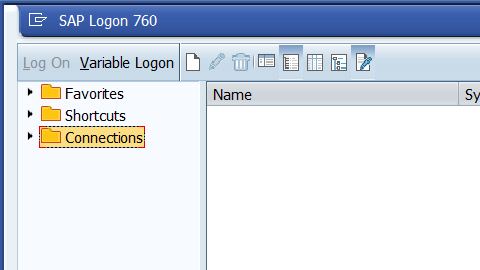
In this step by step SAP tutorial, you will learn how to copy systems connection data from one system to another. This method can also be used to create a backup. Step 1. Go to C:\Users\<userID>\AppData\Roaming\SAP\Common folder: Step 2. Copy Read More …
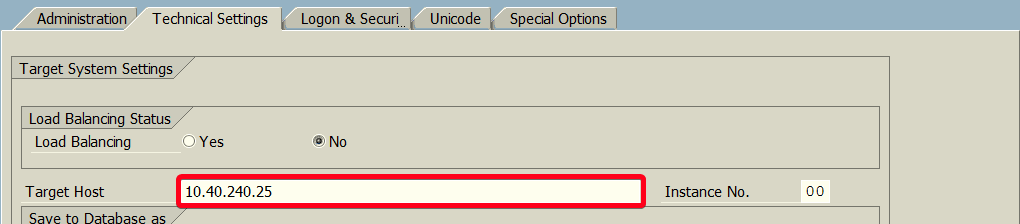
In this step by step SAP tutorial, you will learn how to create ABAP RFC destination using a transaction SM59. Step 1. Go transaction SM59 (RFC Destinations (Display/Maintain). Put “sm59” in the command field and hit Enter: Step 2. Read More …